REXLANG_Rexduino compile error on 2.5.10 version
-
Dear All,
I'm using Raspberry Pi as the platform to test Rexygen,
In the previous version, 2.5.9 and 2.5.8, I have successfully compiled my program using Rexygen Studio. I use Rexduino with Rexlang block as per provided by Rexcontrol,But after I migrate to the newest version 2.5.10, compile error with the following detailed message:
RexComp ver. 2.50.10 rev. 12481, built on 2020-09-03
Loading the file 'RPiduino_Control_exec.mdl'
Including HMI from 'hmi'
Loading the file 'modbus_tcp_io_task'
Loading the file 'RPiduino_Control_task'
Loading the file 'UNO_Control_task'
Warning 41: The configuration validation error/warning occured in:
Error 65: Validation error -212 (Symbol is ambiguous) in the pin 'UNO_Control_task.Arduino_UNO.REXLANG_REXduino:srcname'
assigned input name u13(debug) confict with generic nameAttached screenshot for reference,
Kindly please advise whether this issue can be solved, since something may be different in the newest version, or is it no longer support for Rexduino integration with Raspberry Pi,
Please help
Thanks
Pedro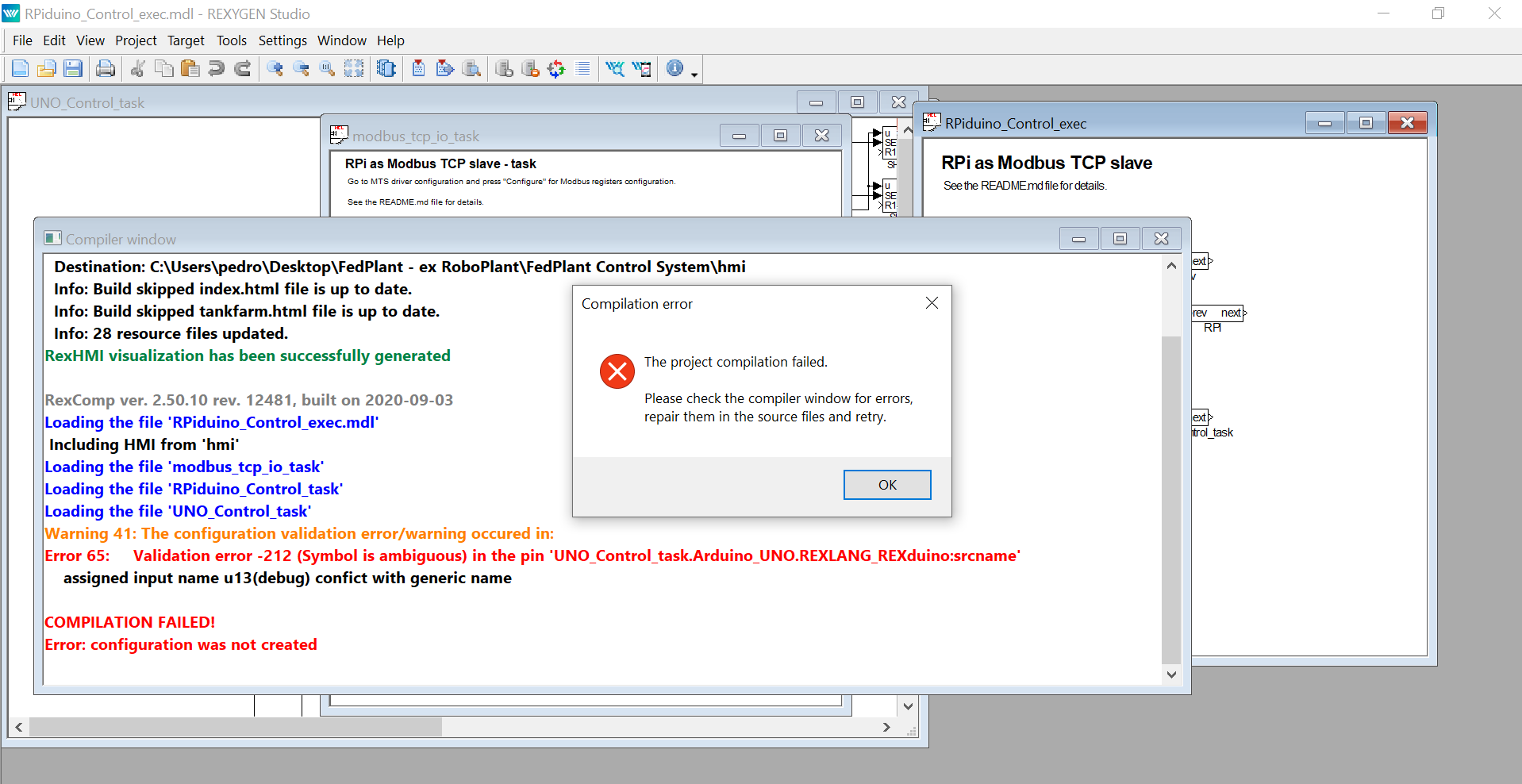
-
@pedrowirya Dear Pedro,
please download the latest version of REXduino block library from git repository. You need to upload a new version of REXduino_slave.ino to your Arduino. Next, please copy the new version of the Arduino_UNO block into your REXYGEN project. The error should disappear. Also look at this thread, where a similar problem was solved.Cheers,
Jan -
This post is deleted! -
@reitinge Dear Jan, now it is working well, i installed again from fresh Buster image, install runtime core, do update components on HMI, targeting to the correct IP target, and it is working well. It just requires some tweak on the program to reflect some actual changes on the process,
Many thanks for the advice
Best Regards
Pedro -
@pedrowirya Dear Pedro,
thank you for information. I'm glad, everything is working now.Best regards,
Jan