Centering a HMI string
-
I am displaying an informational message on the HMI screen that is fitted into a rectangle and Id like to center it.
I already have an idea of solving it by prefixing and suffixing it with nonbreakable spaces with a block in the Rexygen studio with a total fixed length but this all seems too much for just centering a string on the web.
Any way to simply do it on the webpage/HMI?
Thanks in advance.
-
Hi Ivan,
thanks for question.
You are right - there is more simple way to center a string than adding variable prefix and suffix.
All you need is:
- Add a DisplayString into .svg file (Ctrl + L -> GENERAL -> Drag & Drop "DisplayString.svg")
- Hit F8 (or select Text Tool)
- Select the DisplayString and center the string:
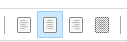
Let me know if I can be of any assistance.
Regards,
Tomas