@jackobocze Ještě doplním, že existuje příklad přímo na použití ESP8266 - "0302-11 ESP8266 REST API"
Jak jednoduše začít s příkladem viz zde: https://www.rexygen.com/example-projects-rexygen/
Hezký den,
Tomáš
@jackobocze Ještě doplním, že existuje příklad přímo na použití ESP8266 - "0302-11 ESP8266 REST API"
Jak jednoduše začít s příkladem viz zde: https://www.rexygen.com/example-projects-rexygen/
Hezký den,
Tomáš
 Announcement: New Version of REXYGEN is ready for Beta Testers!
Announcement: New Version of REXYGEN is ready for Beta Testers!
We are thrilled to announce that the latest version of REXYGEN, the industrial automation and control system, is now available for beta testing. This release introduces several exciting key features and enhancements, including a completely redesigned REXYGEN Studio, expanded compatibility with Linux operating systems, and numerous bug fixes.
 https://download.rexcontrols.cz/partner/testing/
https://download.rexcontrols.cz/partner/testing/
 What's New in REXYGEN pre-release Version 3:
What's New in REXYGEN pre-release Version 3:
1️⃣ Completely New REXYGEN Studio: We have revamped the REXYGEN Studio with a modern and intuitive user interface, making it easier than ever to design, simulate, and deploy your automation projects. The new Studio offers enhanced functionality, improved project management capabilities, and a more streamlined workflow.
2️⃣ Linux Compatibility: We understand the importance of flexibility in choosing the operating system that best suits your needs. In response to user feedback, we have added support for running REXYGEN Studio on Linux, expanding the range of platforms available to our users. Now you can leverage the power of REXYGEN on your preferred Linux distribution.
3️⃣ Bug Fixes: Our dedicated team of developers has been hard at work addressing reported issues and enhancing the stability and performance of REXYGEN. This release includes a significant number of bug fixes, ensuring a smoother and more reliable experience.
 Installation Options:
Installation Options:
To accommodate diverse user preferences, we provide two installation options for REXYGEN:
1️⃣ Manual Package Installation: If you prefer manual installation, you can download the necessary packages from our website. Follow the instructions here: https://download.rexcontrols.cz/partner/testing/ - just choose the proper Linux distribution. It will enable you to integrate REXYGEN seamlessly into your existing setup.
2️⃣ Ready-to-Use OS Image Files: For users utilizing Monarco HAT or UniPi Patron hardware, we offer ready-to-use OS image files. These files are preconfigured with the latest version of REXYGEN and provide a hassle-free setup experience. Simply flash the image onto your device, and you'll be up and running in no time.
RPi + MonarcoHAT: https://download.rexcontrols.cz/partner/testing/rexygen/monarcohat/ (Linux credentials: pi/rexygen)
UniPi Patron: https://download.rexcontrols.cz/partner/testing/rexygen/unipi-patron/ (Linux credentials: root/rexygen)
 Join the Beta Testing Program:
Join the Beta Testing Program:
We invite you to participate in the beta testing program and be among the first to experience the new features and improvements in REXYGEN. Your feedback and insights are crucial to helping us refine and enhance the software further.
You don't have to sign up anywhere - just navigate to our website https://download.rexcontrols.cz/partner/testing/ and gain early access to REXYGEN pre-release Version 3. Don't miss this opportunity to shape the future of REXYGEN.
Thank you for your continued support, and we look forward to your participation in the beta testing program. Together, let's make REXYGEN even better!
Best regards,
Tomas
REXYGEN 3.0.0 is the first beta version of the upcoming stable version 3.0. You can try it and give us feedback on how you like it. The expected release of the stable production version is planned for Q1/2024.
What’s new in this version:
A detailed list of fixes and new features is available in the release notes.
Please read the installation instructions for supported platforms.
 Installation Options:
Installation Options:
To accommodate diverse user preferences, we provide two installation options for REXYGEN:
1️⃣ Manual Package Installation: If you prefer manual installation, you can download the necessary packages from our website. Follow the instructions here: https://download.rexcontrols.cz/partner/testing/ - just choose the proper Linux distribution. It will enable you to integrate REXYGEN seamlessly into your existing setup.
2️⃣ Ready-to-Use OS Image Files: For users utilizing Monarco HAT or UniPi Patron hardware, we offer ready-to-use OS image files. These files are preconfigured with the latest version of REXYGEN and provide a hassle-free setup experience. Simply flash the image onto your device, and you'll be up and running in no time.
RPi + MonarcoHAT: https://download.rexcontrols.cz/partner/testing/rexygen/monarcohat/ (Linux credentials: pi/rexygen)
UniPi Patron: https://download.rexcontrols.cz/partner/testing/rexygen/unipi-patron/ (Linux credentials: root/rexygen)
UniPi Iris: https://download.rexcontrols.cz/partner/testing/rexygen/unipi-iris/ (Linux credentials: root/rexygen)
 HMI Tools:
HMI Tools:
The REXYGEN HMI Designer is no longer part of the REXYGEN Windows Installer. Please, install the REXYGEN HMI Designer separately - this is a one-shot action.
You can use the following link: https://download.rexcontrols.cz/partner/testing/rexygen/hmidesigner
 New REXYGEN Studio:
New REXYGEN Studio:
Have a look at Tips&Tricks documentation to speed up the transition to a new REXYGEN Studio. Animated GIFs will guide you through new features.
We look forward to your participation in the beta testing program. Together, let's make REXYGEN even better!
If you encounter any difficulties just create a forum topic and our team will help you as soon as possible.
Best regards,
Tomas
@jackobocze Dobrý den, zřejmě došlo při aktualizaci nějaké Arduino knihovny ke změně syntaxe. Postup co s tím např. zde: https://codeutility.org/arduino-esp8266-error-call-to-httpclientbegin-declared-with-attribute-error-obsolete-api-use-beginwificlient-url-stack-overflow/
Chybu v příkladech samozřejmě opravíme a oprava bude součástí další verze.
Hezký večer,
Tomáš
@pocket_brewing Hi Emil, thank you for your question. Have a look at FB called CNDR - Nonlinear conditioner (docs: https://www.rexygen.com/doc/PDF/ENGLISH/BRef_ENG.pdf#page=111).
It should do the job.
Let us know if it worked for you. Good luck with your project!
Kind Regards,
Tomas
UPDATE: The REXYGEN HMI Designer is no longer part of the REXYGEN Windows Installer. Please, install the REXYGEN HMI Designer separately - this is one-shot action.
You can use the following link: https://download.rexcontrols.cz/partner/testing/rexygen/hmidesigner
Cheers, Tomas
@sadilekivan Hi Ivan,
thanks for sharing your project files - I was able to get the error as you described. I handed over your source-files to our developers. Once I have some information I will let you know.
Regards, Tomas
@pancirm Hi Michal,
Thanks for your posts. There is no one-shot solution for general filtering applications so playing around with AVG function block would be the approach I would recommend. There are also some filters which can be used - low-pass, band-pass, and spike.
Kind Regards,
Tomas
@stepan-ozana Hi Stepan,
Thank you for your question. It is possible to set the start of task execution as soon as the previous task ends. More details in TASK documentation: https://www.rexygen.com/doc/ENGLISH/MANUALS/BRef/TASK.html#x26-250002
Information between tasks should be always sent via Inports and Outports if possible (SETPx function blocks can introduce undesired inverse of priorities when sending data between tasks).
Second part - "on demand" execution:
Thanks for sharing your solution! It is also possible to use SRTF function block (Set run-time flags):
Doc: https://www.rexygen.com/doc/ENGLISH/MANUALS/BRef/SRTF.html#x21-200002
If you need any assistance just let me know.
Cheers,
Tomas
Hi Ivan,
thanks for question.
You are right - there is more simple way to center a string than adding variable prefix and suffix.
All you need is:
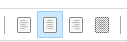
Let me know if I can be of any assistance.
Regards,
Tomas
@gninaus Hi Guenther,
DWM is not ready for Trixie yet. We are working on it. I will keep you posted when Trixie is supported.
Cheers,
Tomas
@MikeyH Hi Mike,
It's a duplicate of this one: https://forum.rexygen.com/post/1707 - check the project timing.
Cheers,
Tomas
@har Hi Har,
I'm sorry, but we are not able to debug third-party Python code for you.
If you made it work under plain Python, then you can send the data to REXYGEN using the REST API. Have a look at "0302-03 REST API Python Bash etc", which sends data to REXYGEN using Python.
Kind regards,
Tomas
@MikeyH Hi Mike,
This is related to the communication timeout - inspect data length with respect to baudrate and timeouts.
All REXYGEN error codes here in Docs: https://www.rexygen.com/doc/ENGLISH/MANUALS/BRef/BRef_ENGap3.html#x488-487000C
Cheers,
Tomas
@MikeyH Hi Mike,
This error is related to the timing issue of the Modbus Driver. It means that the Modbus Driver exceeded the allotted time 800x from the executive start for some reason. In your case, I would inspect the timing of the whole project and also the diagnostics of tasks related to the Modbus driver.
Without knowledge of your project, communication frame and timing, I'm not able to provide more details.
Cheers, Tomas
@MikeyH Hi Mike,
This error is triggered when something is preventing Studio from writing to the Project location. Do you have all related folders available for read and write?
If the issue persists, can you share a minimal project with us? Thanks
Cheers, Tomas
@har Hi har,
Thanks for the additional info. We are not able to provide free support on this since it's your custom Python script. The error is not related to the Rexygen ecosystem. It seems that the CPU dispatcher is being initialised multiple times.
Tomas
@har Yes, the issue is in initialisation of the Python Block. If you wait a second with the mouse on the message 
it will show you more instead of "..." which might help you to find the issue easier.
Cheers,
Tomas
Hi har,
thanks for your question. Please, can you share System Log? There should be some error which is preventing RexCore from running.
Cheers, Tomas
Hi Phil,
Thanks for your question. Please, have a look at example "0305-01 Hour Meter" - it should do the job or point you in the right direction.
Let us know if it helped.
Cheers,
Tomas