Changing font of display in REXYGEN HMI Designer
-
The display font in REXYGEN HMI Designer is Roboto by default. If you want to change the font, follow the tutorial below:
-
Open .svg file with the Display component in which you want to change the font.
-
Select the Display and press CTRL + SHIFT + X (Editor XML). You should see something like this:
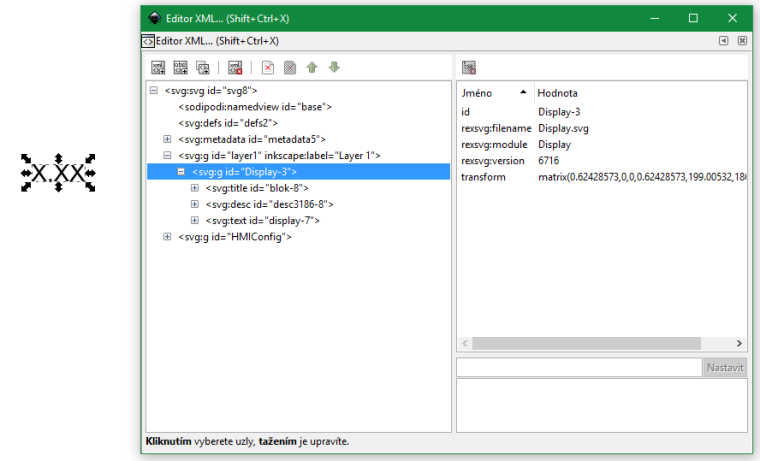
-
Under Display group select "<svg:text..." part (as highlighted in following picture) and press CTRL + SHIFT + T (Text and fonts)
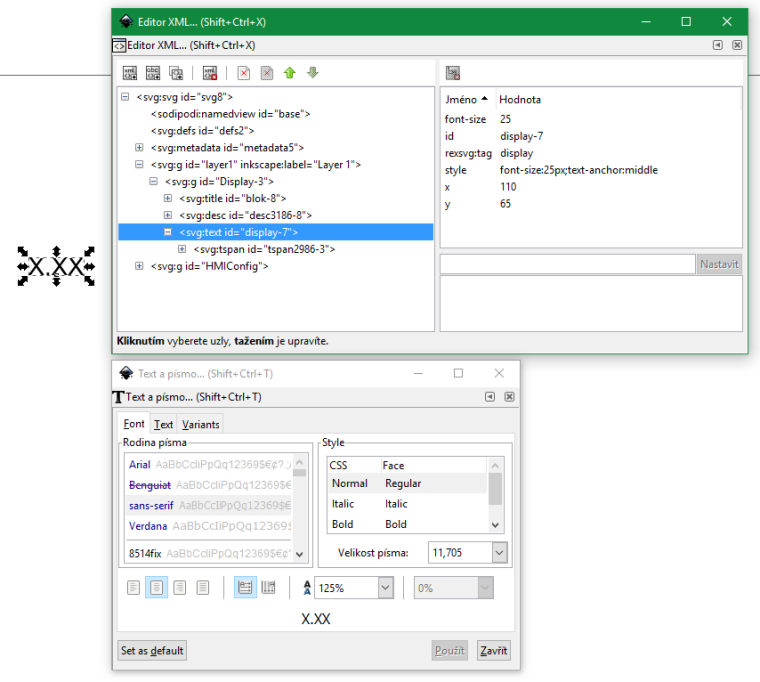
-
Change the font and apply the changes.
Note: Remember that the chosen font must be installed on the computer where you will display the HMI. Roboto is available on all platforms (Windows, Linux, macOS), which is why we have chosen it as the default one.
-