HMI group color change
-
Hello,
I'm trying to group few components (pipes) and then edit them at once. I place the components as I want and then mark them using (SHIFT+ L_mouse). As next I group them using (CTRL+G) and then I create group animation using (CTRL-J). But when I set COLOR as my variable in programm, pipes doesn't change color completly. Am I doing something wrong?
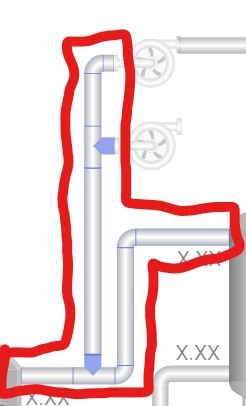
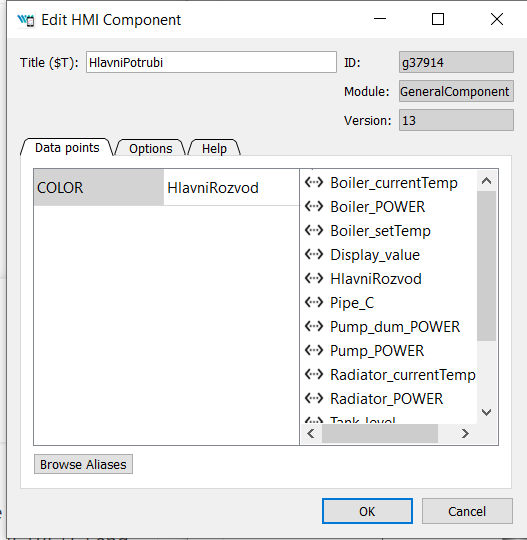
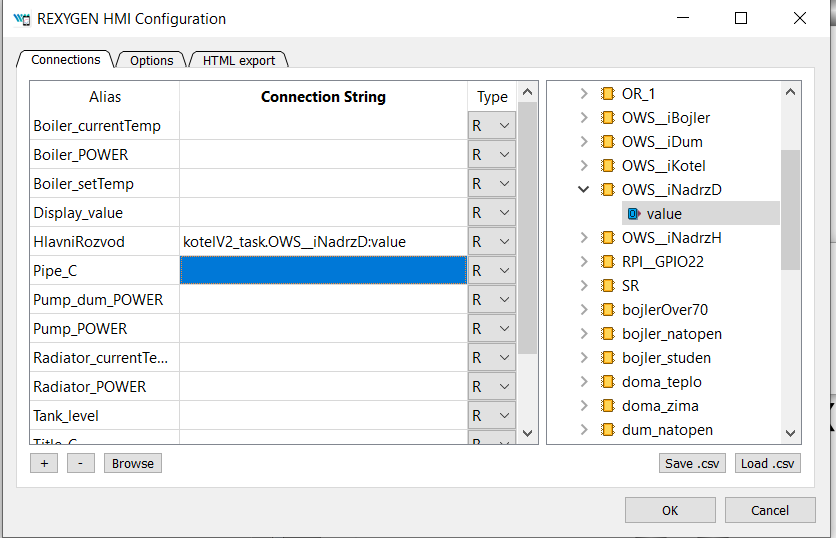
-
Hi @jackobocze ,
pipe components already have a color change animation and this animation cannot be reassigned by creating the parent group. At first, you have to make ordinary images out of the components. Click on the pipe one by one and ungroup them (Ctrl+Shift+G). Then group the pipe images (Ctrl+G) and assign them an animation (Ctrl+J).
Cheers,
Jan
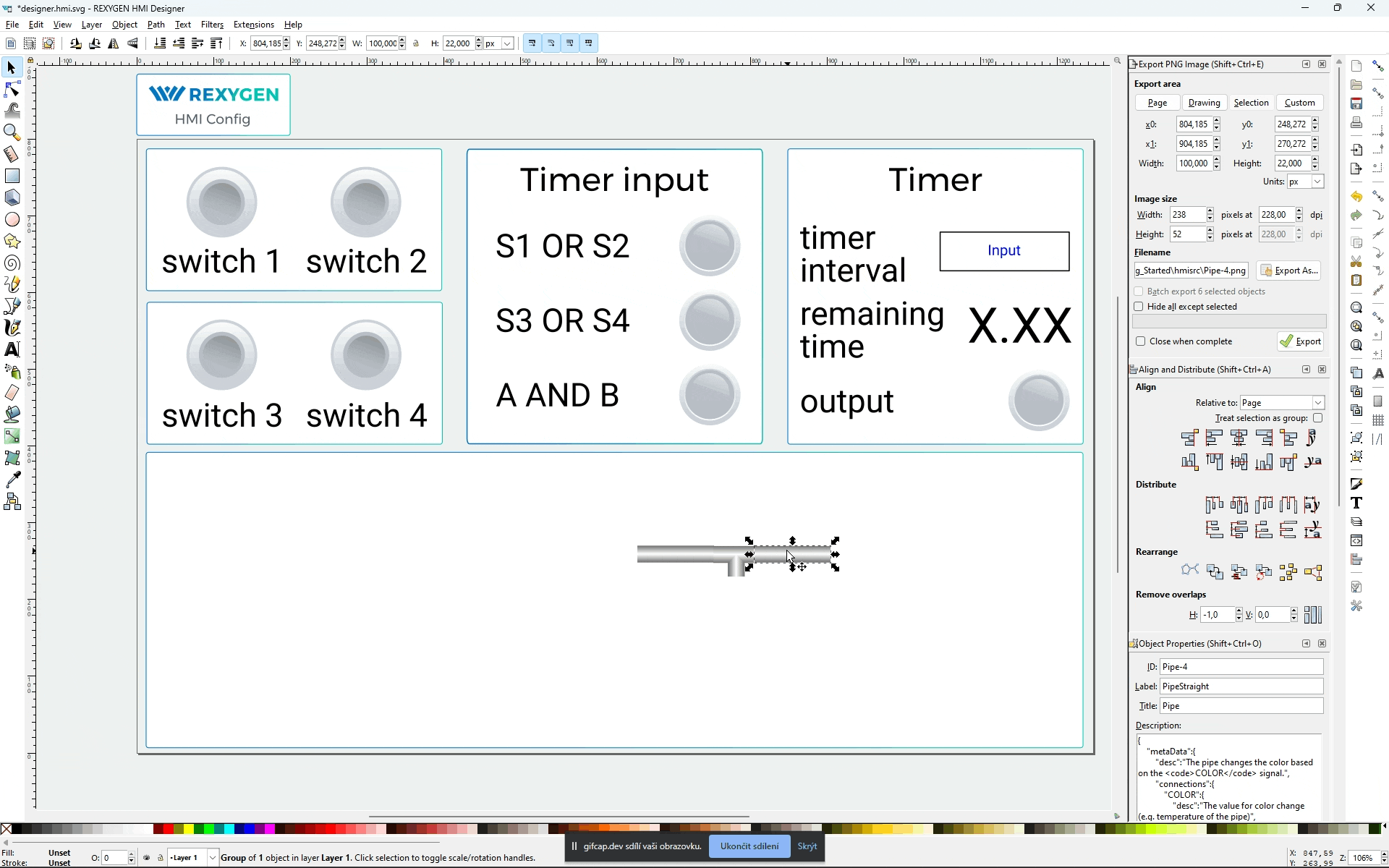
-
@reitinge Thank you, everything works as I wish.