TREND object in HMI in v2.50.9
-
After upgrade from version 2.50.8 to 2.50.9 the TREND objects created by HMI Designer are no longer transparent but have greyish background color. The chart then looks a bit ugly with fading colors.
Do you know how to revert it back to the original look, please?Note: all runtime, studio and designer are upgraded to the newest version 2.50.9
Thanks and Regards,
Michal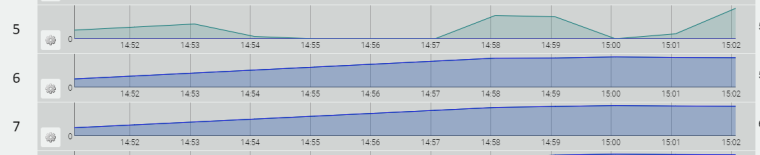
-
Dear Michal,
did you run Extensions->REXYGEN HMI->Update components in REXYGEN HMI Designer for your source SVG file?After that, the charts should be transparent again.
If not, please share your SVG file(s) or send them via e-mail for further analysis.
Kind regards
Jaroslav