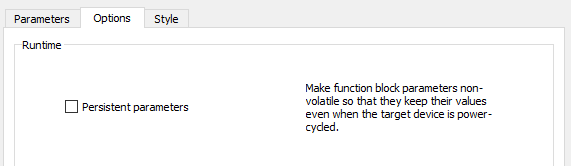@cechurat this varies a lot. Now I compiled, without any updates, within 20sec (downloading included) And with or without Webwatch doesn't make any difference. In the past, with the same project, there were times that I could easily get myself a coffee while compiling. Maybe I should restart my workstation more often? This computer remains running 24/7...
I still don't know why it is sometimes compiling very fast and other times really slow.
The same, slow, behaviour I noticed during programming as well. You double click a function block to open the properties and it takes 2, 3 seconds. It doesn't seem a lot but it is annoying and especially if you know it is not always like this.
For the moment I am at work but at home I have had the same behaviour.
20s is of course not a problem 
If it happens again I'll let you guy's know, for the moment it's perfect;