@mtomek Hello gentlemen,
can someone please respond to my last question pleas?
Thanks a lot!
Michal
Posts made by mtomek
-
RE: REXduino - Communication failure between Raspberry PI and Arduino_MEGAposted in General
-
RE: REXduino - Communication failure between Raspberry PI and Arduino_MEGAposted in General
@reitinge Hi Jan,
it's been a long time since I had communication problems between Raspbery PI and ArduinoiMega - REXduino. See previous communication problems. I did not make any significant changes in SW.In the last 2 days, there have been 2 communication failures:

This indicates an error related to the checksum of the 1-wire measurement as explained to me in the previous answer. This could be explained by ordering some 1-wire measurement.But what I don't understand is that there are a lot of warnings:
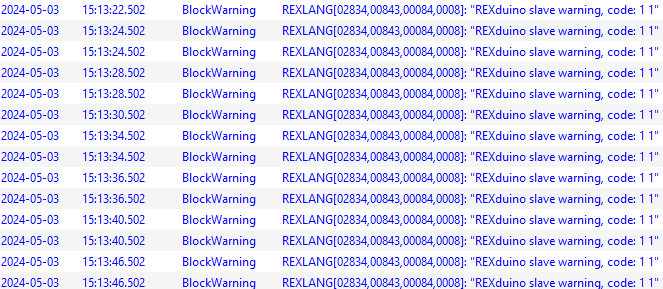
What does the warning "REXduino slave warning, code: 1 1" mean please?
Is there a description of all error codes and warnings somewhere?
Thanks a lot.
Michal -
Home assistantposted in General
Hi,
is it possible to use the Home assistant platform to visualize data from SW REX core? Do you have any recommendations on the easiest way to read/write data from SW REX core?
Thanks.
Michal -
RE: SMTP Blockposted in Bug reports
@cechurat Hi,
it works with the settings see below. I think there will be a problem in the provider and access to the SMTP server. It's still working with "seznam.cz".
Best regards
Michal
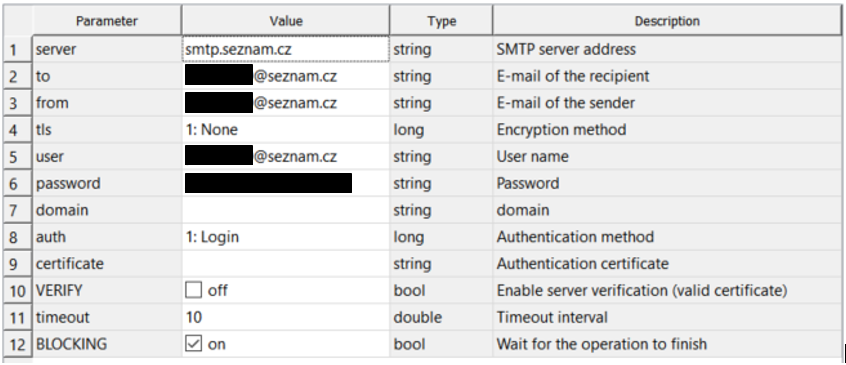
-
RE: REXduino - Communication failure between Raspberry PI and Arduino_MEGAposted in General
@reitinge Hi Jan,
I continuously monitor the system log. None of the errors (49 52, 51 49, 49 50 or 52 51) that I solved last time have come. Errors still occur 52 51. I replaced one of the 1-wire sensors that oscillated the most, so there are fewer errors, about 10 errors a day (see below).
It would not be bad if the system log could list the REXLANG error even with the pin where the errors occur. This would make it easier to find out which sensor has the most errors.
Best regards
Michal
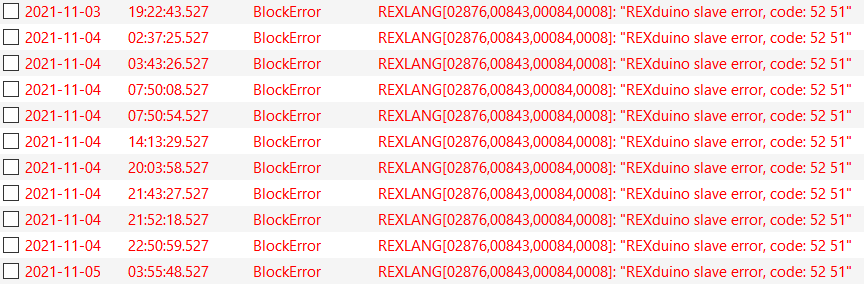
-
RE: REXduino - Communication failure between Raspberry PI and Arduino_MEGAposted in General
@reitinge Hi,
I have currently 6x 1-wire sensors connected. Each sensor is connected separately to Arduino pins 26 to 31. I increased the task period from 1s to 2s. I did that on September 22nd. Today came a new communication error, see the picture below. The serial line dropped out for a moment. Communication resumed immediately. New fault codes have appeared in the system log.
What could have caused it?
Thanks.
Michal
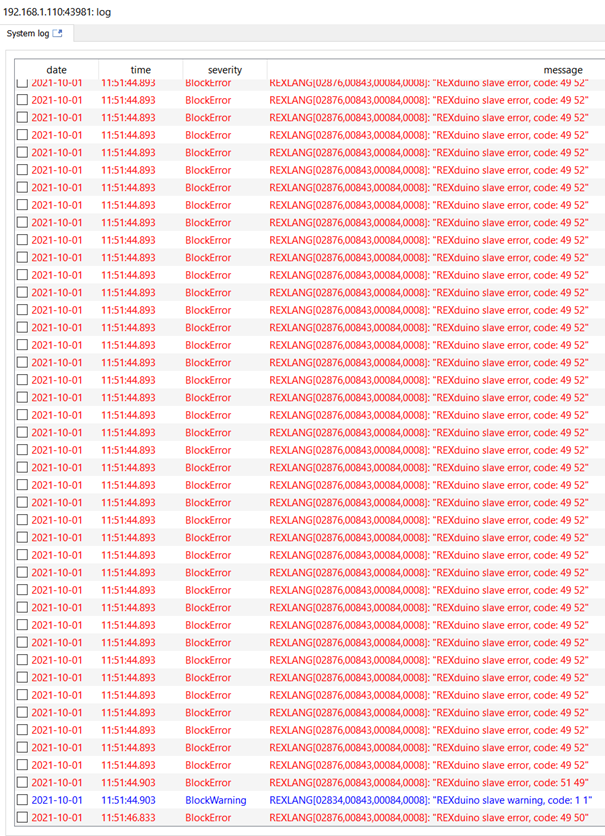
-
RE: REXduino - Communication failure between Raspberry PI and Arduino_MEGAposted in General
@reitinge Hi,
error 52 51 occurs continuously, see below. I only record "peak" in the graph occasionally, because I archive the data every minute, see the graph below.
Michal

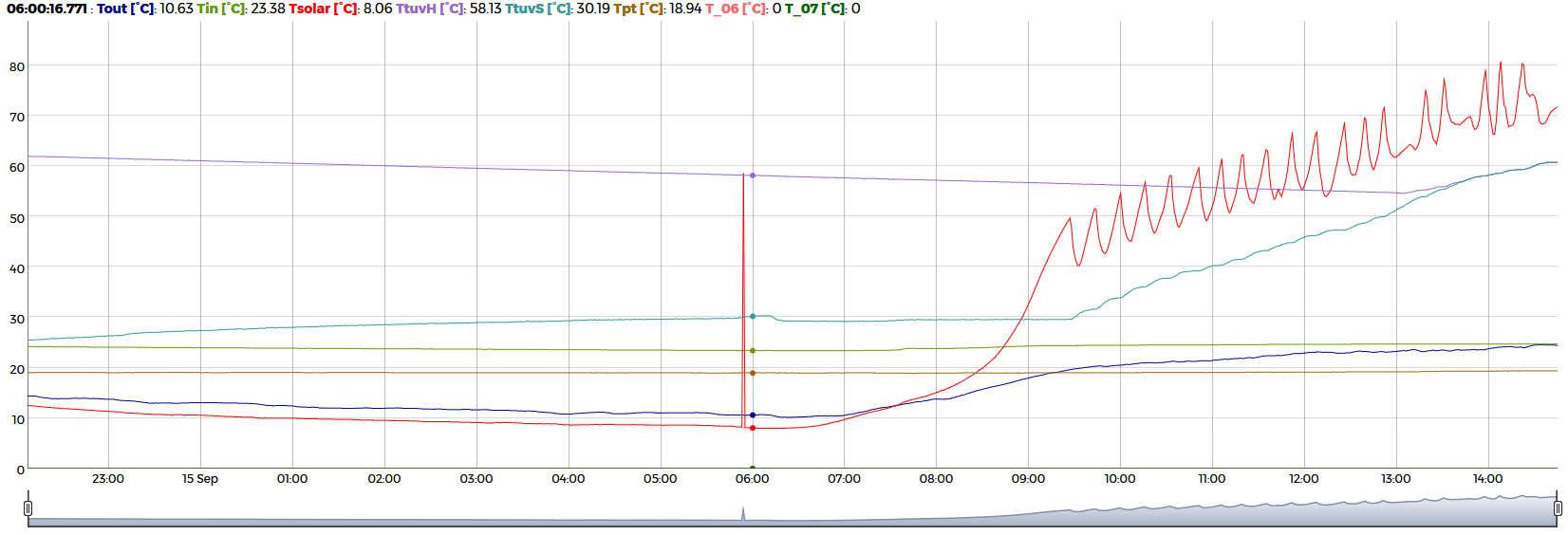
-
RE: REXduino - Communication failure between Raspberry PI and Arduino_MEGAposted in General
@mtomek Hi,
after three weeks, without a communication problem, the communication error came again. The communication error came exactly after the "peak" of the 1-wire Tsolar measurement (see graph below). The "comm_status" of FB Arduino_MEGA2560hex changes from 0 to 1 (0: Arduino not responding, waiting for timeout to try again, 1: Serial port open, trying to initialize communication).
I still get 1-wire measurement errors in System Log ...This communication error has not yet occurred. Could it be related to that "peak" of measurement?
Thanks.
Best regards
Michal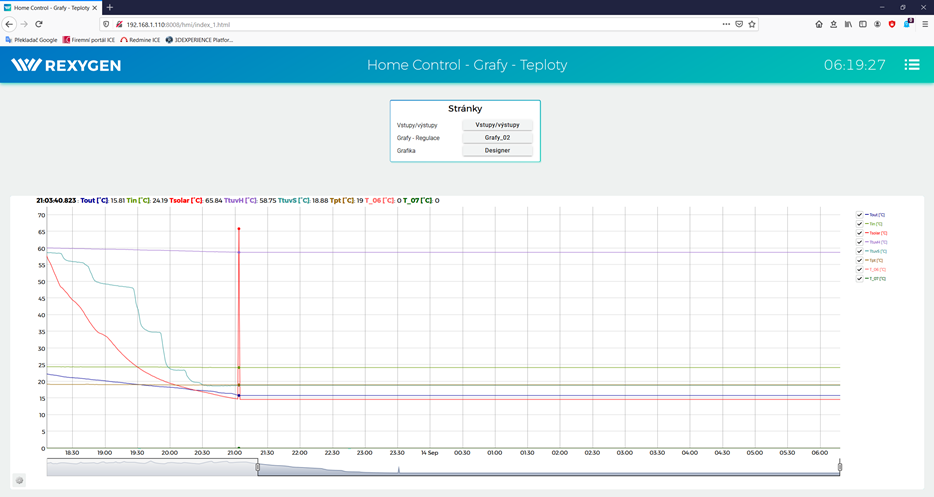
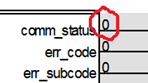
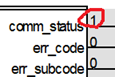
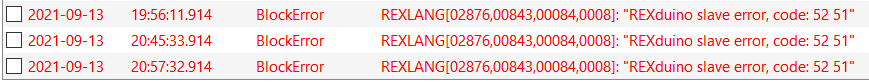
-
RE: REXduino - Communication failure between Raspberry PI and Arduino_MEGAposted in General
@reitinge Hi,
it isn´t related to the previous problem. This was solved by deploying the latest version of FB Arduino_MEGA2560hex and the latest library.
But, during panel repairs, I accidentally found out that I have a broken USB cable between the RaspberryPI and ArduinoMEGA. This error did not recur after replacing the cable. So I will hope that this was the problem.
Michal -
RE: REXduino - Communication failure between Raspberry PI and Arduino_MEGAposted in General
@reitinge Hi,
I will definitely analyze all outgoing and incoming data into the REXYGEN protocol system as you wrote. Then I'll let you know.However, at the last communication failure, the states of the communication variables of FB Arduino_MEGA2560hex were as follows (comm_status = 3, err_code = 57, err_subcode = 57). These values have not changed.
The system log had the following errors:
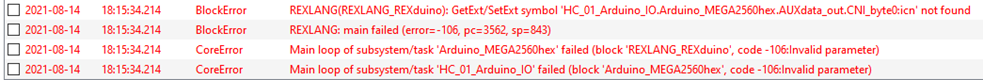
Is it possible to find out what the problem is from this system log listing?
Thanks.
Best regards
Michal -
REXduino - Communication failure between Raspberry PI and Arduino_MEGAposted in General
Hi,
I have another big problem with communication between Raspberry PI and ArduinoMEGA. I solved the previous communication problem, see HERE.
I still use REXYGEN 2.50.10.12932, Arduino IDE 1.8.12 and REXduino master / slave version 2.2.0.
Sometimes the communication between Raspberry PI and ArduinoMEGA fails. No data comes from or to ArduinoMEGA (measurement doesn´t change, nothing can be controlled), data remains in the last state.
Communication status FB Arduino_MEGA2560hex, comm_status = 3, but the status LEDs Tx and Rx Arduino_MEGA don´t flash.
So REXcore on Raspberry PI is still running, but the data from and to Arduino_MEGA isn´t going.
According to the manual "REXduino_User_Guide.pdf" I tried to send the message c2 in the Arduino IDE, through the serial monitor. The E11 answer came back to me, but correct answer is c2.So could it be a problem? How to solve it?
Thank you very much.
Best regards.
Michal -
RE: REXduino - REXLANG Errorposted in General
@reitinge Hi Jan,
I had downloaded the latest version 2.2.0 of the Rexduino library. The problem was that I only replaced the REXduino_master.c library, but I forgot replace the REXduino_library.mdl library. So I have an old function block left in the project.
Now the error didn´t appear.
Thank you so much for the solution.
Best regards
Michal -
RE: REXduino - REXLANG Errorposted in General
@reitinge Hi Jan,
I don't use the userSend input of block Arduino_MEGA2560Hex.
Thanks.
Michal
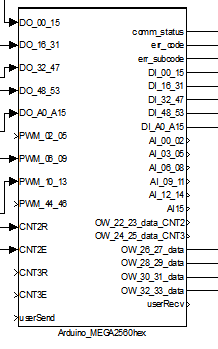
-
REXduino - REXLANG Errorposted in General
Hi,
I have a big problem with communication between the Raspberry PI and the ArduinoMega2560. RPI stoped communication with Arduino after the error, see below. It happens several times per a day. I use REXYGEN 2.50.10.12932, Arduino IDE 1.8.12 and REXduino master/slave version 2.2.0.
Thanks for the reply.
Best regards.
Michal
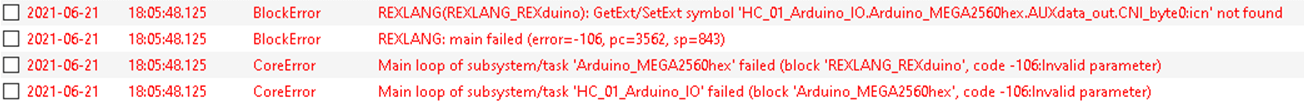
-
RE: REXduino - 1-wire connectionposted in General
@reitinge Hi Jan,
I set the execution time for reading and writing data from/to Arduino on 1s. After this change came only one error for five hours (see below). Before this, the mistakes came every second, which is progress. What does this error code mean? Are these error codes somewhere described?
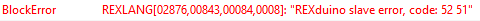
I definitely began to think about at least that I would blame another way of 1-Wire sensors. How could I join the RaspberryPI proposed 1-Wire Port Hub? Is it a function block in the REXYGEN for it? This could improve communication with Arduino and use it only for binary I/O.
Thank you very much.
Michal -
RE: REXduino - 1-wire connectionposted in General
Hi,
I have another problem. I read 1-wire sensors from Arduino (see below). I always have only one 1-wire sensor connected per one pin. For 1-wire sensors I used Arduino pins 22, 23, ..., 33. I configured the Arduino_MEGA2560hex function block as shown below. In the REXYGEN Studio / Target / System Log, I get these messages (see below). The values of the 1-wire sensors are read correctly. Yesterday the communication between RaspberyPI and ArduinoMega stopped working. I'm afraid it won't happen again (by REXduino I control the heating in the house). Because I found out according to the REXduino manual that this could be a poorly defined pin, I reconfigured pins 22, 23, 24, 25 as 0: Not connected. Then the System Log is error-free.
Why does this happen if these pins are reserved for 1-wire? I need to use them because I have a lot of sensors.
Thank you very much for your response.
Best regards
Michal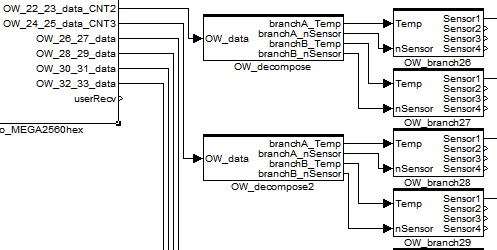
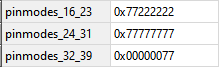
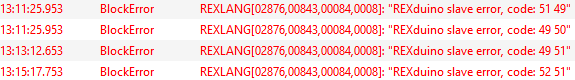
-
RE: Problem with uploaded softwareposted in Bug reports
Hi,
the first reported authentication problem was solved by entering the password.
Then I performed the update to the last runtime 2.50.10.12932 (REXcore and REXYGEN) according to the instructions. The problem with slow during the application and communication between RaspberryPI and Arduino continued. It was strange that in an application with a lower version of the kernel, everything worked as it should. So I started checking the parameters of the function blocks with the SW version, where everything worked. I found out that for the function block "TASK - Standard task of the REXYGEN system" I have set the parameter "factor" to the value 10, the original value was 1. So I changed the value back to 1. Everything now works as it should!
Anyway, thanks a lot!
Michal -
RE: Problem with uploaded softwareposted in Bug reports
Hi,
I had a reported problem again. Then I found the latest version 2.2.0 on REXduino GitHub. I now have REXYGEN 2.50.9 and Arduino IDE 1.8.12 installed. The log system reports an error, see below. Inputs / outputs / 1-wire work, but communication between RasberryPI and Arduino is slow. Overall system responses are slowed. Finally, I tried according to the REXduino User Guide, chap. 5, in the serial monitor Arduino send a message c2, but I get back E11. That could be a problem, but I don't know how to solve it.
Please, give me an advice.
Thank you very much.
Michal
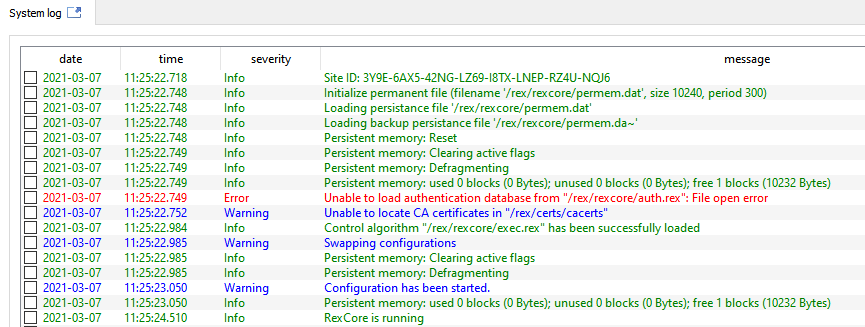
-
REXduino - 1-wire connectionposted in General
Hi,
I use REXYGEN version 2.50.10 on RPI with Arduino Mega - REXduino.
Question 1: I would like to ask whether it is possible to read different signal quality according to the example of connection with use of the VIN (Validation of the input signal) function block? It happens that some ds18b20 sensors are not of such quality or have a long line that they fail.
Question 2: It happened to me that after restarting RPI and starting REXCORE, the 1-wire sensor moves in the SW to another address / variable. Is it possible to somehow ensure that a unique address is assigned to the 1-wire sensor?
Thank you very much for the answer.
Best regards
Michal
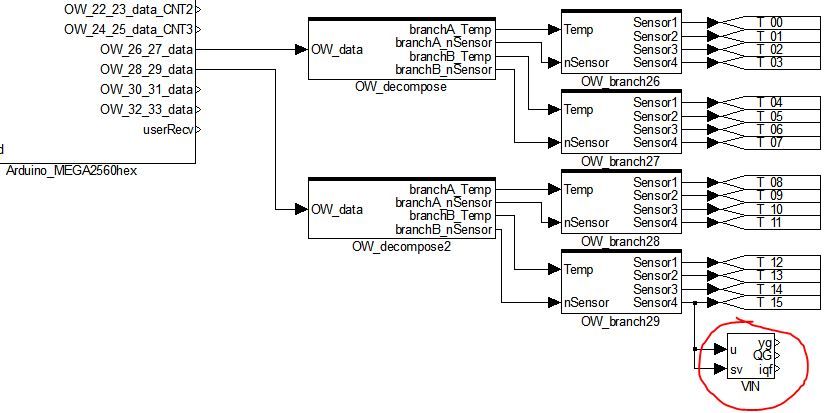
-
RE: Problem with uploaded softwareposted in Bug reports
Hi Jaroslav,
I downloaded REXduino Version 2.0.2. Everything now works without problems.
Thanks!
Best regards.
Michal
PS: Pavel Kotrba greets you