Remote parameter setting
-
Hello,
I am encountering issues with remote parameter setting. My initial goal was to assign a specific filename to the CNA block so that I could specify the data file before running my project. After several unsuccessful attempts, I investigated further and discovered additional issues.
Below is a summary of the four experiments I conducted:
- Remote Parameter Setting via SETPS for the CNS Block
I attempted to change the scv parameter of the testing CNS block using the SETPS command.
The parameter did not update as expected; it remained unchanged.
- Remote Parameter Setting via SETPX for the CNS Block
Repeating the same experiment, this time I used the SETPX command to change the scv parameter.
This approach worked correctly—the scv parameter was successfully updated.
Since both experiments target the same parameter in the same block, SETPS and SETPX should ideally produce equivalent results.
- Remote Parameter Setting via SETPX for the CNA Block
I attempted to set a specific filename for the CNA block to allow pre-specification of the data file.
First, I tried to change the filename parameter, but this was unsuccessful.
I also tried updating the nmax parameter, but that too did not work.
- Remote Parameter Setting via SETPX for the CNR Block
As a control test, I changed the ycn parameter of the testing CNR block using SETPX.
This operation executed without any issues.
The REXYGEN project is attached for further review.
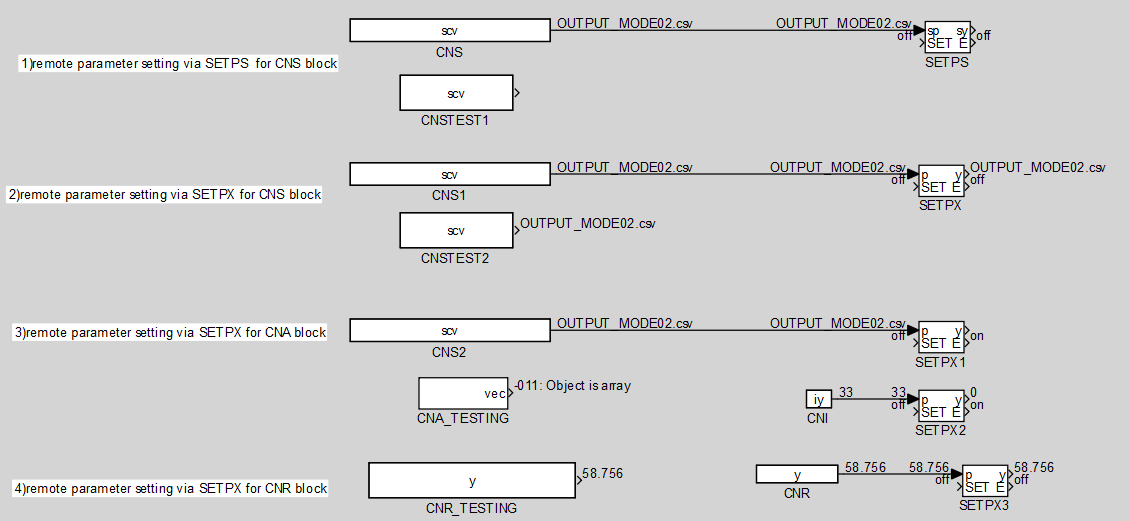
-
Hello Štěpán,
Thanks for the detailed summary — that’s really helpful!
Regarding the first experiment with the SETPS command:
The reason the CNSTEST1:scv parameter wasn’t updated is due to the SETF parameter of the SETPS block being set to "on". In this configuration, the value is only updated on a rising edge at the SET input.
To allow the value to be updated continuously, set SETF to "off". This way, the parameter will be updated in each cycle regardless of input transitions.As for the issue with setting the CNA:filename parameter:
The filename specified here is not part of the application on the target device. Instead, the file resides on the host PC, and its contents are imported into the project during compilation.
That’s why the filename parameter cannot be changed online — it only serves as a reference for the compiler, not as a runtime variable.
Similarly, updating the nmax parameter isn't possible either, because REXYGEN does not support dynamic arrays — both the size and content of arrays are fixed during compilation.As a general rule, parameters that can be modified online via SETP blocks are the same ones you can manually change in Watch mode — in other words, those that are not greyed out in the parameter list. If a parameter is greyed out, it means it’s read-only during runtime and cannot be changed programmatically either.
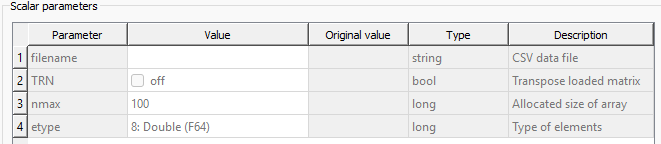
Cheers,
Jan -
@Jan-Reitinger I am thankful that you made this clear !