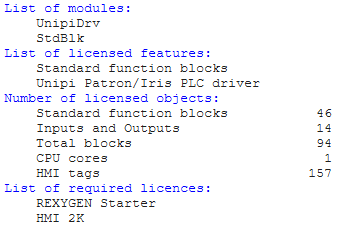Hi everyone,
@AlexanderH solved his MCP3424 multi-channel reading issue! Here's the key takeaway:
The Problem
When reading multiple channels sequentially from MCP3424, conversion time must be respected. Each configuration byte starts a new conversion:
- 12-bit: ~5ms (1/240 s)
- 18-bit: ~267ms (1/3.75 s)
Table 4.3 from MCP3424 datasheet lists all data rates by resolution.
The Solution
One-shot mode + proper timing between configure/read operations:
For 12-bit (2 channels):
// Channel 1 - configure + convert + read
i2c_bufTx[0] = 0x80; // CH1, one-shot, 12-bit, gain x1
i2c_write_count = 1;
i2c_read_count = 0;
i2c_ret_fun = I2C(i2c_bus_handle, i2c_chip_address, i2c_bufTx, i2c_write_count, i2c_bufRx, i2c_read_count);
Sleep(0.01); // wait for 10 ms before reading the first channel
// Data rate: 12bit = 240 SPS, 14bit = 60 SPS, 16bit = 15 SPS, 18bit = 3.75 SPS
i2c_write_count = 0;
i2c_read_count = 3;
i2c_ret_fun = I2C(i2c_bus_handle, i2c_chip_address, i2c_bufTx, i2c_write_count, i2c_bufRx, i2c_read_count);
// i2c_bufRx[2] contains configuration byte
channel1 = ((i2c_bufRx[0]<<8) + i2c_bufRx[1])/2;
i2c_bufTx[0] = 0xA0; // channel 2, one-shot, 12bit, gain 1 (see MCP3424 datasheet)
i2c_write_count = 1;
i2c_read_count = 0;
i2c_ret_fun = I2C(i2c_bus_handle, i2c_chip_address, i2c_bufTx, i2c_write_count, i2c_bufRx, i2c_read_count);
Sleep(0.01); // wait for 10 ms before reading the second channel
// Data rate: 12bit = 240 SPS, 14bit = 60 SPS, 16bit = 15 SPS, 18bit = 3.75 SPS
i2c_write_count = 0;
i2c_read_count = 3;
i2c_ret_fun = I2C(i2c_bus_handle, i2c_chip_address, i2c_bufTx, i2c_write_count, i2c_bufRx, i2c_read_count);
channel2 = ((i2c_bufRx[0]<<8) + i2c_bufRx[1])/2;
Important Notes
Sleep time scales with resolution - 10ms works for 12-bit, 270ms needed for 18-bit
Original MCP3422 example worked because it read only 1 channel (no channel switching). The message from the previous tick was probably returned as a response.
Example Update
REXYGEN example library will be extended with:
- read_mcp3424_12bit.c - 2 channels, 12-bit
- read_mcp3424_18bit.c - 2 channels, 18-bit
Big thanks to Alexander for the thorough debugging, testing different timing scenarios, and sharing his working scripts!
Cheers,
Jan