Automatic keeping track of project revision
-
Hi,
Is there a possibility to automatically generate a time stamp + revision number at the moment you compile the project (and load it to the target?
It is not complicated to generate a time stamp and revision number, but I'm looking for a more automatic method to differentiate when which revision was loaded.
Especially when a project is in further development, it sometimes is difficult to know / check when and what revision was used.
Adding a revision number manually and display it in the HMI is not a problem at all, but creating a "permanent" time stamp at the moment you compile the project is something I did not figure out yet.
Any input is appreciated!Regards,
Peter -
Hi Peter,
the timestamp is already in place. Just use Target->Identification from the menu when in Watch mode. You should get something like this:
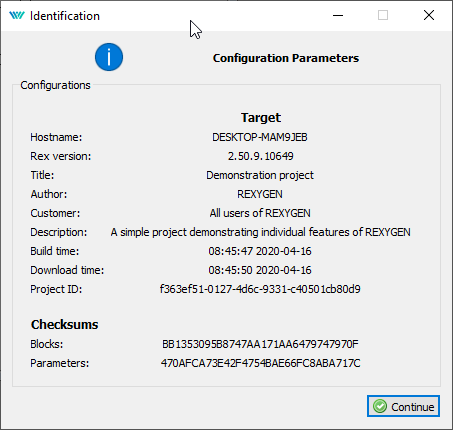
The Title, Author, etc. is added using the INFO block which you add into the project main file.
Hope this helps, let me know.
Jaroslav
-
Hi Jaroslav,
Thanks for the feedback on this.
Indeed that is there and when I'm connected to the target I would be able to see it.
However if a unit is in the field, and the user in front ONLY has the User Interface, I would like the user to provide me the version (or Revision) of the project and the time stamp when I build / download it.
So it should be in the User Interface (HMI).
Is there a possibility to link a "string" of this identification screen into the HMI Designer screen?
And specifically it would be nice if there was a feature to automatically update the Revision number (as well as text string) every time you rebuild (compile) the project. Manually changing the Revision number whenever you create a new one will work, but might be forgotten and than we might deal with 2 different versions that you are not aware off since it has the same "version" number...
Maybe on the "wish list" if this does not exist yet?Best regards,
Peter -
Hi Peter,
build date can be read using the GETPS function block.Application version can be added using the CNA block and a CSV file in project folder. Still, you'll need an external "application release batch" which will generate the version number e.g. from SVN or GIT repository (number of commits). You'll run this batch manually prior to final Compile&Download.
Both is shown in the attached project: rexygen-build-date-revision.zip(EDIT: see next post)The Description string from the INFO block is not reachable from the algorithm.(EDIT: see next post)Thanks for all the questions!
Jaroslav
-
Hi Peter,
I was wrong, sorry... Even the information from the INFO block can be reached from your algorithm.Here's the updated project: rexygen-build-date-revision.zip
Jaroslav
-
Hi Jaroslav,
Amazing, that are interesting blocks you used to achieve this.
Thank you very much for this example, I 'm certainly will make use of that!PS: would it make sense to expand the INFO block with also a Revision field?
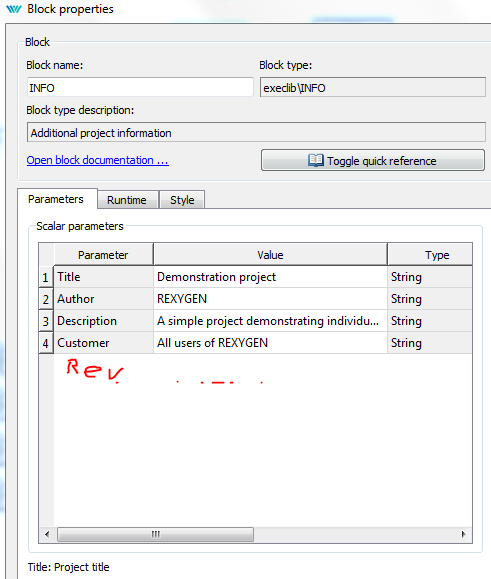
Software is in my point of view never "finished" and adding a revision number in the INFO block in that case also can be used in the HMI as a kind of "About" screen with all information about this application created.
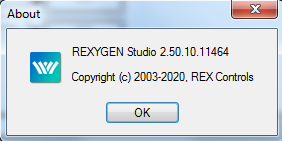
Best regards,
Peter -
@RexPeter said in Automatic keeping track of project revision:
Software is in my point of view never "finished"
Tell us about it

Your recommendation regarding revision identifier is in our pipeline. Since Monday already. Thanks!
Jaroslav