Solved Problem with uploaded software
-
Hi,
I have a problem with the software uploaded to RexCore. I have RexCore 2.50.9.10679 deployed on Raspberry PI 3B, NOOBS 3.4.0. A project created in Rexygen Studio uploaded to the kernel without errors. However, the SW works as if in slow motion / partially. The HMI runs, but the SW does not read the data. Below I attach an extract from the System Log. Please advise what the problem is. The SW is inserted in the appendix.
Regards
Michal Tomek
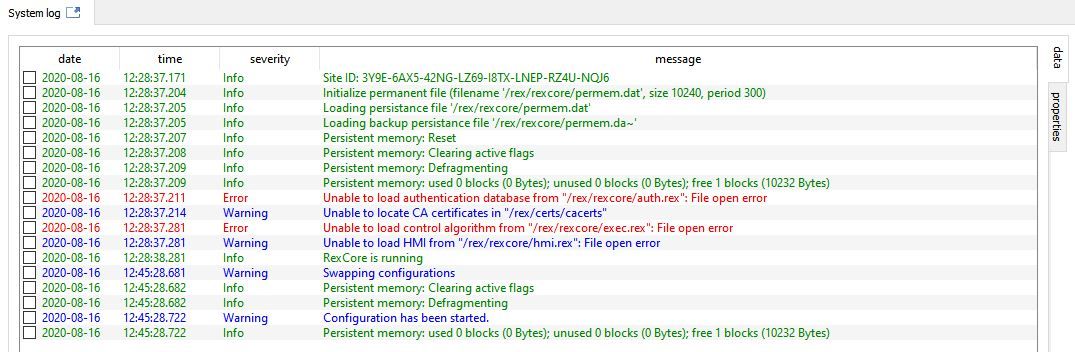 Home_Control.zip
Home_Control.zip -
Hi,
so i realized there could be a problem in that I updated RaspberryPI to the latest kernel version. So I probably need to install the latest version of Rexygen. The above information about the RexCore version is therefore incorrect (I don't even know where to find the RexCore version). So I installed the version Rexygen REXYGEN-2.50.10.12369-x64. After translation, some blocks were updated. However, I have error when translating and I can't find it.
Thanks.
Regards
Michal Tomek

-
Hi Michal,
thank you for reaching out. Since REXYGEN 2.50.9 version there were introduced some changes in naming conventions that are not reflected in REXduino source files yet.
Please, download following REXduino source code to your project directory (replace the old one) and try to Compile and Download the project again.
Please, let me know if it worked for you.
Regards,
Tomas -
Hi Tomas,
I downloaded the new source code and translated it again. The translation is already without error. But communication between RaspberryPI and Arduino still doesn't work. Visualization works, but measurement data doesn't come and commands to peripherals don't work. There are still the same errors in the log as in the first post. In my opinion, it looks like a communication error over the serial line. RaspberryPI tries to communicate with Arduino, sometimes blinking led on Arduino, but not always blinking as before. The "Arduino_Mega2560hex" function block constantly lists the following states over and over: comm_status 1 then 2, err_code 0 then 49, err_subcode 0 then 52. I do not know their meaning.
Thanks.
Michal -
Hello Michal,
the error codes are listed in the REXduino_slave.ino file. The codes you provided mean some problem with pin number. However, you are using an outdated version of REXduino so no guarantee...Therefore, as the first step, I recommend upgrading to the newest REXduino. I have just pushed a hotfix for the naming conflict to REXduino GitHub so you should be able to use it with any version of REXYGEN.
Please try compiling and running the included example 51. Make sure to upgrade your Arduino as well.
Let me know if it helped.
Best regards
Jaroslav -
Hi Jaroslav,
I downloaded REXduino Version 2.0.2. Everything now works without problems.
Thanks!
Best regards.
Michal
PS: Pavel Kotrba greets you
-
Hi,
I had a reported problem again. Then I found the latest version 2.2.0 on REXduino GitHub. I now have REXYGEN 2.50.9 and Arduino IDE 1.8.12 installed. The log system reports an error, see below. Inputs / outputs / 1-wire work, but communication between RasberryPI and Arduino is slow. Overall system responses are slowed. Finally, I tried according to the REXduino User Guide, chap. 5, in the serial monitor Arduino send a message c2, but I get back E11. That could be a problem, but I don't know how to solve it.
Please, give me an advice.
Thank you very much.
Michal
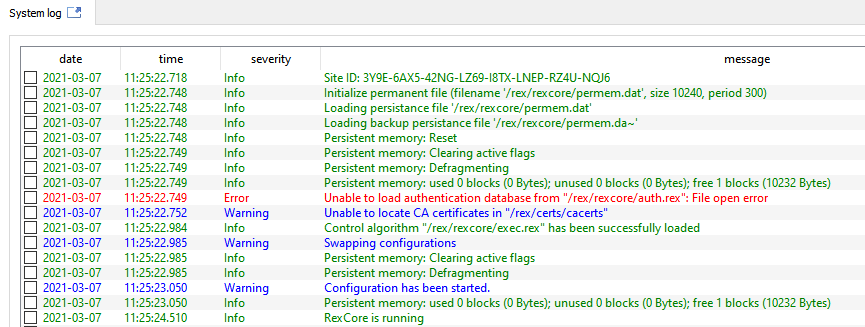
-
@mtomek Hello Michal,
the error: Unable to load authentication database from "/rex/rexcore/auth.rex": File open error means that you don't have any authentications set on your device (or more precisely you are using the default authentications which is admin without password). Documentation can be found here. This settings is optional and the REXYGEN can run without it.First of all, please update your REXYGEN to the last public version according this manual. We are aware of incompatibility issues between REXYGEN 2.50.9 and newer versions of REXduino caused by updating communication protocols.
Please let me know if the update helped,
Jan -
Hi,
the first reported authentication problem was solved by entering the password.
Then I performed the update to the last runtime 2.50.10.12932 (REXcore and REXYGEN) according to the instructions. The problem with slow during the application and communication between RaspberryPI and Arduino continued. It was strange that in an application with a lower version of the kernel, everything worked as it should. So I started checking the parameters of the function blocks with the SW version, where everything worked. I found out that for the function block "TASK - Standard task of the REXYGEN system" I have set the parameter "factor" to the value 10, the original value was 1. So I changed the value back to 1. Everything now works as it should!
Anyway, thanks a lot!
Michal -
@mtomek Hi Michal,
you are welcome. I'm glad everything is working as it should. Good luck with your project.Regards,
Jan -
This post is deleted!