User menu with 'Custom HTML' object
-
This means that it would become more easy to create a custom library, nice.

-
@apollo This feature is already part of pre-release version which is available for testing - see following post: https://forum.rexygen.com/topic/226/announcement-of-a-new-pre-release-version-2-50-next
In order to use it:
- Draw a rectangle with size of the inserted SVG
- Hit Ctrl+J (Extensions -> REXYGEN HMI -> Group Animation) and choose highlighted option
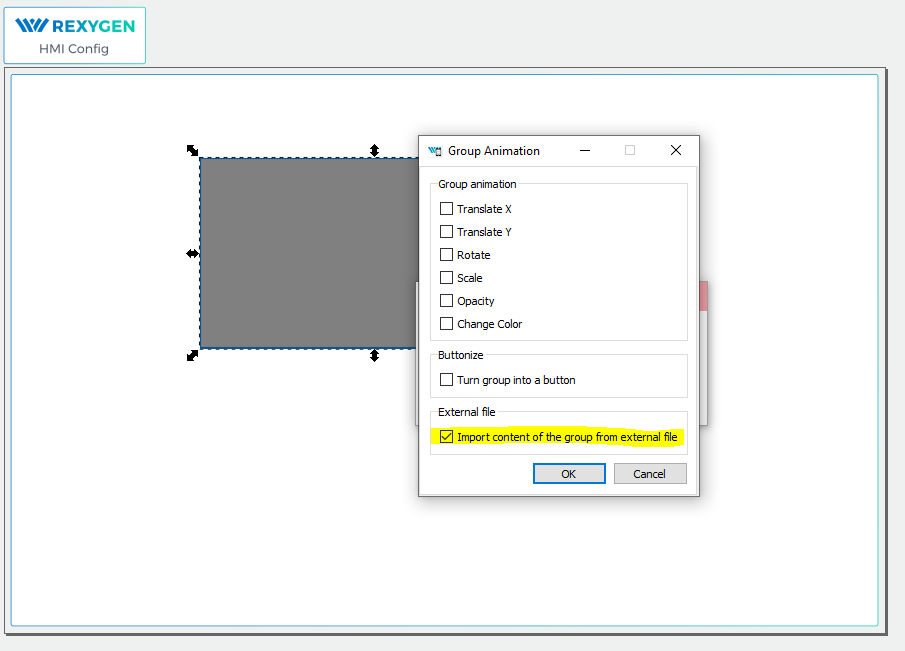
- Edit the component (Ctrl + E)
- Fill in the external file name and other parameters - see "Help" tab for more details.
Cheers,
Tomas -
@cechurat Thank you, I'll give it a try....

-
@apollo Btw, can this external file contain REXYGEN objects?
-
Just did a quick test with a local connection type and it is working, so I guess the other connection types will also work.
This is a huge improvement for our project, it gives us the possibility to create a menu that is found on every single HMI-page.
And if I change something to the menu I don't need to copy this to all separate hmi-files.... super. -
@apollo said in User menu with 'Custom HTML' object:
@apollo Btw, can this external file contain REXYGEN objects?
Hi Kris, yes - it can contain REXYGEN components. The feature "findAndReplace" can be used in order to map general connection strings and aliases (used in external svg file) to the references. Just keep in my that the find and replace function is performed in the whole svg file - so be sure to make the find a replace tuples unique enough.
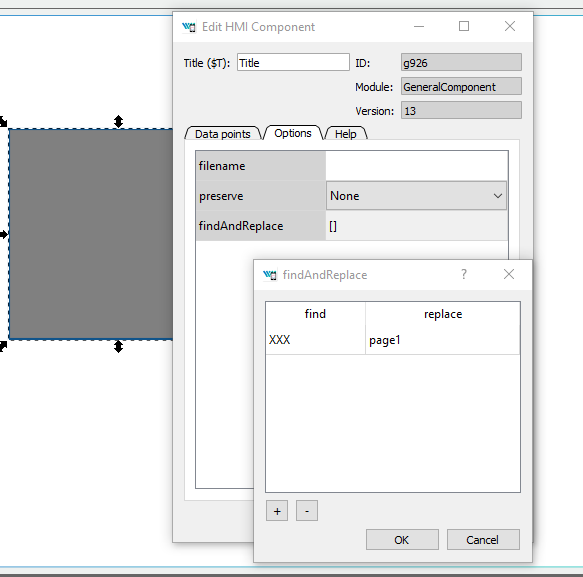
-
@cechurat After uploading my initial project I did some changes to the external SVG file but this was not recognized when I did a new download. None of the hmi files were processed and thus not updated although I had made changes to an external svg file which was used in some of the hmi-pages.
I needed to make a small change in each hmi.svg-page to trigger this processing.... a small bug I guess. Is there an easy workaround? -
@apollo Hi Kris,
this is a feature for now. The HMI generation needs to be forced when applying changes to the external file only.Forcing HMI generation:
- Menu -> Project -> Compile HMI
or
- delete manually whole "hmi" folder
Kind Regards,
Tomas -
@cechurat This button exists already quite some time but I never understood the purpose of it.... good to know.

Btw, what is the best way to only compile and upload the hmi-files without having to compile all the tasks?
-
@apollo said in User menu with 'Custom HTML' object:
Btw, what is the best way to only compile and upload the hmi-files without having to compile all the tasks?
Well, it is possible to upload only HMI on the target device however you should always compile whole project including all the tasks (even if there were no change in the design).
The benefit of uploading only HMI is that the running algorithm is not affected and runs without stopping.For uploading only HMI use Expert mode in Download dialog:
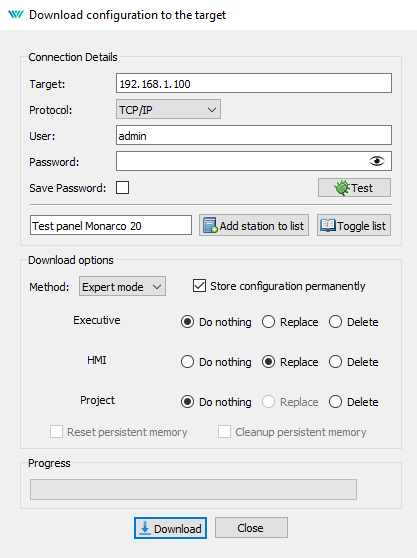
-
@cechurat ...it's the compiling which always takes quite some time on my computer, especially when the project is getting bigger. I already excluded the WebWatch in the HMI block which is already a big timesaver if you do a lot of compiling.
-
@apollo And how long does it take to compile the project? I tried to compile the project you send me last week with approx. 3500 FBs and it takes about 12s to compile the HMI and the algorithm is almost instantly.
-
@cechurat this varies a lot. Now I compiled, without any updates, within 20sec (downloading included) And with or without Webwatch doesn't make any difference. In the past, with the same project, there were times that I could easily get myself a coffee while compiling. Maybe I should restart my workstation more often? This computer remains running 24/7...
I still don't know why it is sometimes compiling very fast and other times really slow.The same, slow, behaviour I noticed during programming as well. You double click a function block to open the properties and it takes 2, 3 seconds. It doesn't seem a lot but it is annoying and especially if you know it is not always like this.
For the moment I am at work but at home I have had the same behaviour.
20s is of course not a problem

If it happens again I'll let you guy's know, for the moment it's perfect; -
Today I moved the complete project from my mobile HDD to the local network drive and started compiling + download;
This time it took 6minutes and 15 seconds without the downloading.Then moved the complete project folder to the documents folder on my C:\ drive, again it took several minutes.
Connected my mobile HDD with the original copy of the project and tried again.... 10 seconds without downloading
Second attempt with a new copy on the network drive gave me the same result....it took minutes to compile.
... so far the testing....

-
@apollo Hi Kris,
thanks for the update about compiling. My experiences are that using network drive can slow the compile process significantly and use of SSD HDD can reduce the time

It is strange that the compile took minutes when reside on local C:\ drive.Cheers,
Tomas