Subsystem mask Popup control
-
Hi,
I was using in older version the Popup control on a Subsystem mask, but I cannot find that in the new "pre-release" version anymore.
I was looking for changing my "selection" list, but do not know where to do this.
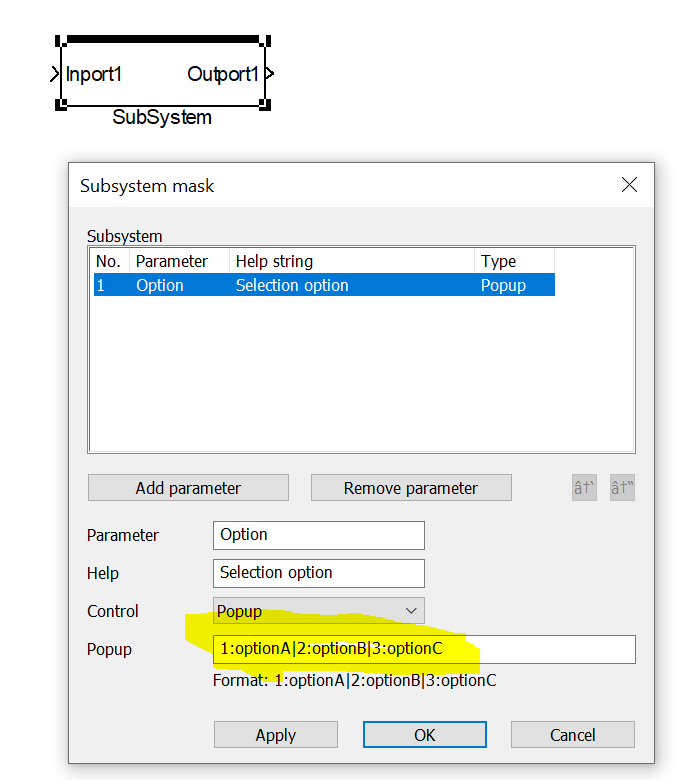 .
.Can you guide me where to create this now?
Thanks in advance,
Peter -
I found it, change the Type to "Enum" and you get your menu with the Enumeration options.
Sometimes you just have to look a bit further and check other things you are not familar with
Regards,
Peter -
Hi Peter,
yes, this is also one of changes in newest release version - subsystem mask dialog. And you are absolutely right - changing type to Enum does the job.
Is there anything else you struggle with? Just let us know.
Cheers,
Tomas