TRND Graph in HMI
-
Hi All,
Is it possible to combine several TRND blocks in to one graph? I have four TRND blocks logging and would like the HMI to display all data in one graph not four.
Cheers
Mike
-
-
Hi Tomas,
Thank you, that looks like exactly what I need. Does the TRNDV block still work in the same with the TRND HMI component? Can you label each individual data stream etc.
Cheers
Mike
-
Hi Mike,
yes, you can combine the TRNDV with TRND HMI component in the same way as with classic TRND. All settings should be also available.
Cheers,
Tomas -
@cechurat Hi Tomas,
Is this how you achieve it? Then point the HMI Component at the TRNDV block? Signals are extracted in the same order as they enter the RTOV block?
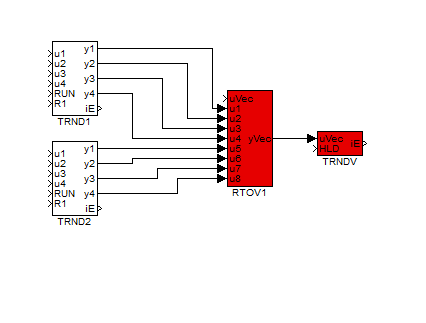
Cheers
Mike
-
@mikeyh Hi Mike,
you are right - however it is not necessary to use TRND blocks first (I recommend to not use it because outputs TRND:yx are already filtered according to the TRND settings).
Yes, point the HMI Component to any of TRNDV I/O - e.g. TRNDV:uVec.
Yes, the signals are extracted in the same order as they are stacked into the vector.You can also serialise the RTOV function blocks - just set the parameters of RTOV accordingly.
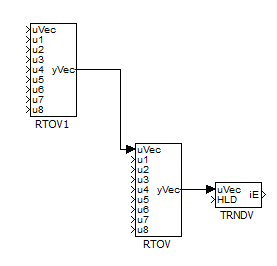
Cheers,
Tomas -
@cechurat Thank you Tomas,
I almost have it working correctly. What have I done in the RTOV blocks for the TRNDV to not show the last 3 values correctly? They are only shown as zero (sig Amb is zero anyway). I have tried changing the offset with no luck.
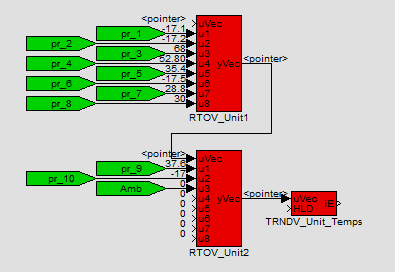
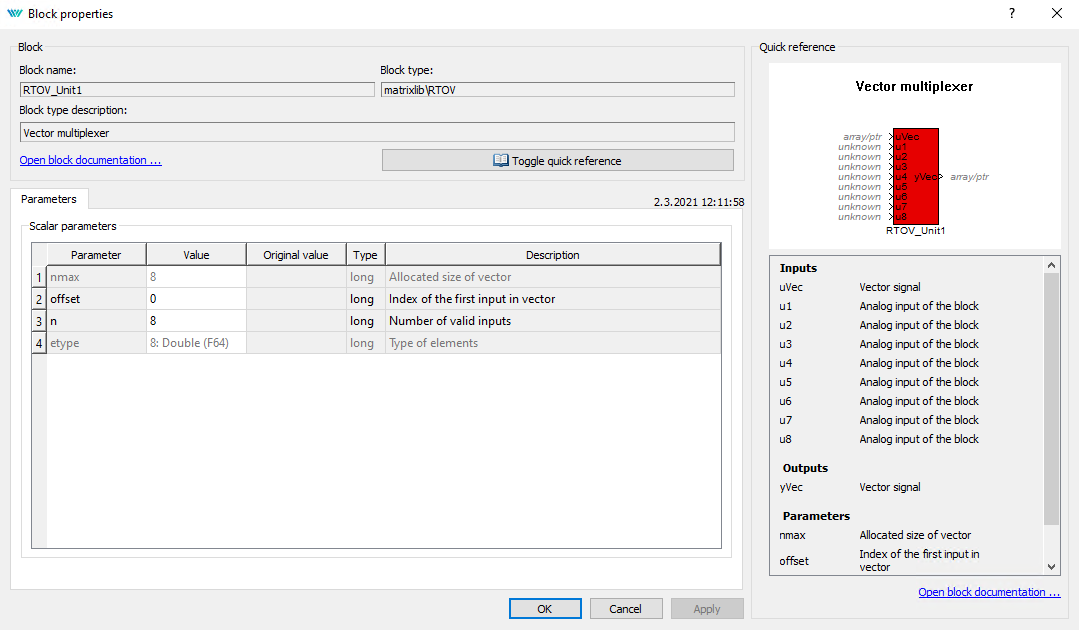
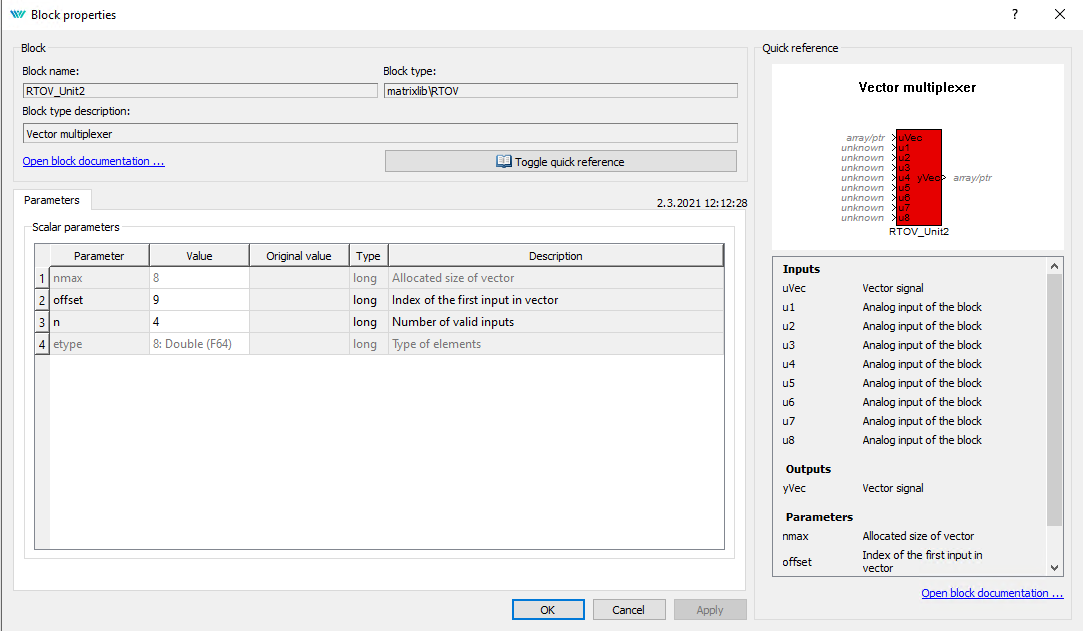
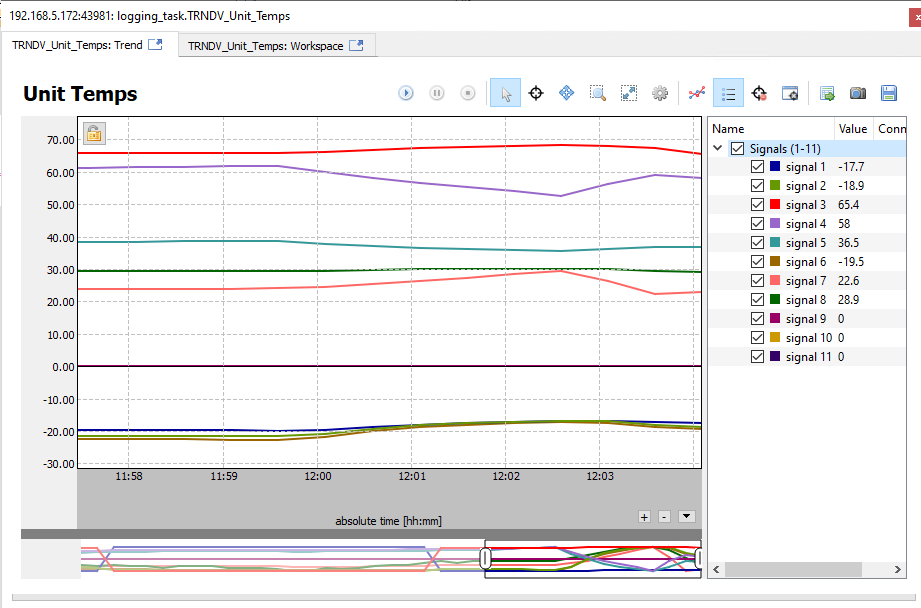
Cheers
Mike
-
@mikeyh Hi Mike,
the issue is that the first RTOV must be configured to carry whole vector (i.e. to initialise the vector at the beginning) - RTOV_Unit1:nmax should be at least 11. And RTOV_Unit2:offset should be 8.
Cheers,
Tomas -
@cechurat Thank you Tomas,
It works perfectly now. I really like this method, good to learn new things.
Cheers
Mike