Solved Removal of all binary files of your project
-
Is it possible that this has changed since one of the latest revisions (https://support.rexygen.com/help/restarting-rexcore-runtime-module)
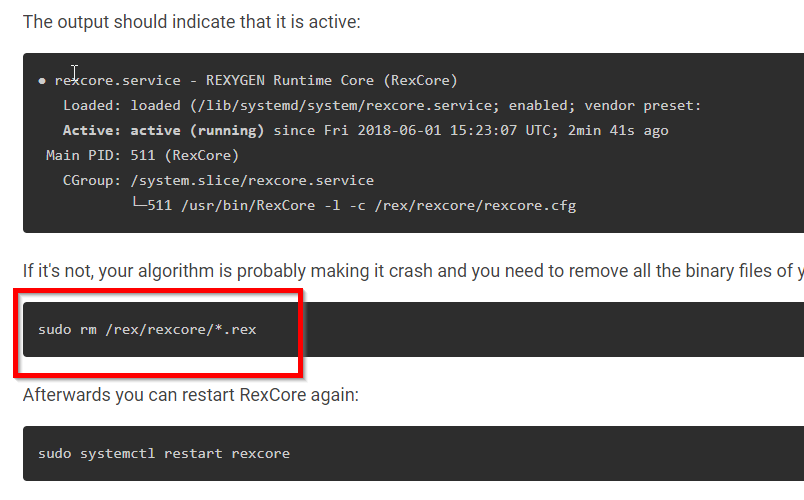
Because I am not able to download anymore to the rexcore I was trying to remove the binary files but without success.
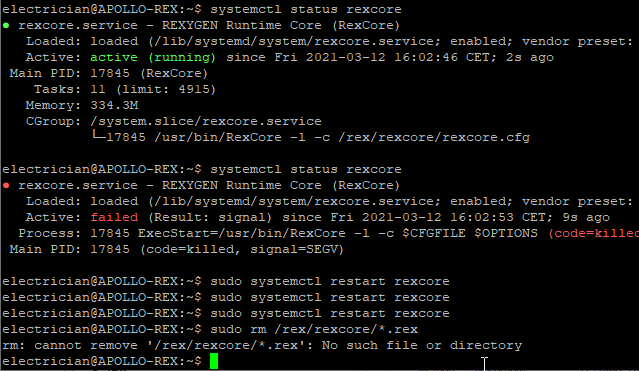
-
@apollo Hi Kris,
I can confirm that the instructions you are following are still valid - I'm not aware of any changes.
Does /rex/rexcore/ folder contain any *.rex file?
Is the rexcore service running? Are you able to download any other REXYGEN project successfully? (e.g. Getting started example)
Would it be possible to get access to the whole project which produces this error?
Thanks for cooperation.
Kind Regards,
Tomas -
@cechurat yes, I can download other projects but I first need to disconnect it from the network and setup a small local network with only the PC which is running the rexcore and with my notebook. Otherwise, it is not possible to do anything.
Once I start the rexcore it is crashing almost immediately which makes it afterwards impossible to connect with the diagnostic tool. With the local network only then this problem does not occur. so I guess it has something to do with the Modbus driver or with the OPC UA server which is running.A previous version from our project is running fine, if I remember well then the only thing I changed are some HMI pages. Still have to find out what went wrong.
This is the current status (the error messages are from missing Modbus TCP slaves which are configured in the software but physically not present on the network). But they never caused any problems before....
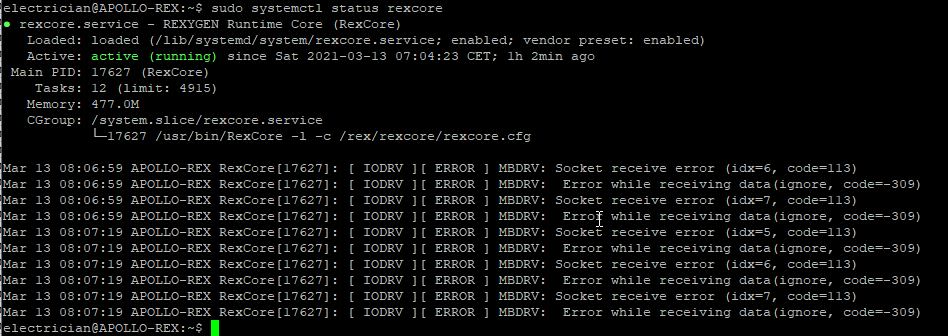
Used su and now it is possible.....
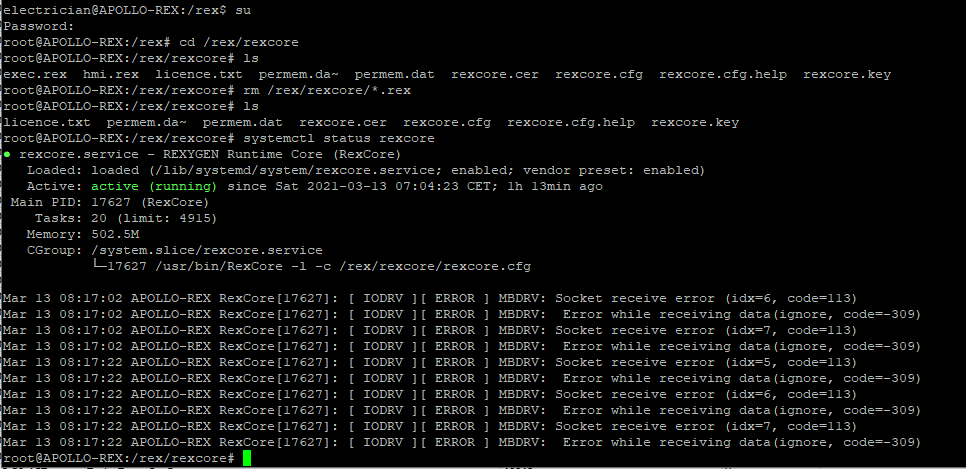
Is it normal that after removing the binary files I am still able to restart the rexcore...? -
@apollo Thanks for additional information.
What does
sudo systemctl status rexcoresay after RexCore crash?
Any information would be appreciated. We need to hunt this bug down.
Cheers,
Tomas -
This crash is related to the other topic I started with the polling by an OPC UA client. But this screenshot shows what is happening after such a crash I believe.
@apollo said in Removal of all binary files of your project:
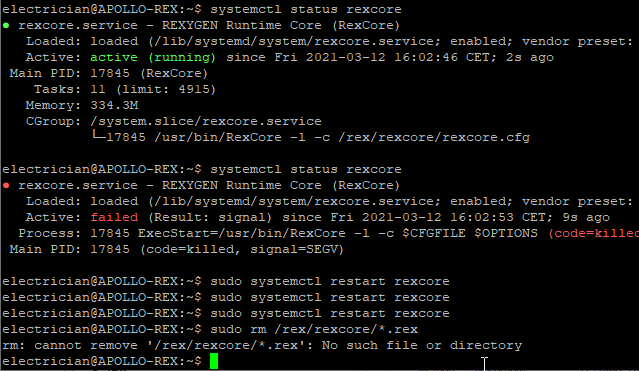
-
@apollo Hi Kris,
Thanks for clarification. Anyway, removal of all project binary files from target device can be done in the way described in following knowledge base post as you mentioned:
https://support.rexygen.com/help/restarting-rexcore-runtime-moduleCheers,
Tomas -
@cechurat yes, only I could not with sudo, only with su. Don't know the exact difference.