HMI with multiple pages
-
Hello,
How can i make multiple hmi pages?
And how to navigate to those pages form the home page?
Met vriendelijke groet / With regards,
Michel Croes -
Hi Michel,
in order to make multiple HMI pages just create more *.hmi.svg files in the same folder as index.hmi.svg. No more settings is required.
You can navigate between pages using Inkspace "Link" feature. Right-click on any object (e.g. rectangle) -> Create link, right-click again -> Link Properties -> fill in the Href field with:
/hmi/*filename*.htmlThis object then becomes a hyperlink to another webpage.
There is also example on Multipage HMI available - have a look at "0301-07_Multi-page_HMI" example.
Hope it helps. If you encounter any difficulties, let me know.
Cheers, Tomas -
@cechurat Hi Tomas,
Does this mean that the index.hmi.svg is the "home" page. You then link from this, to all other pages etc?
Cheers
Mike
-
@mikeyh Hi Mike,
yes, you are right - in order to have index.hmi.svg as a "home page" you need to set RedirectToHMI parameter within HMI function block - see screenshot:
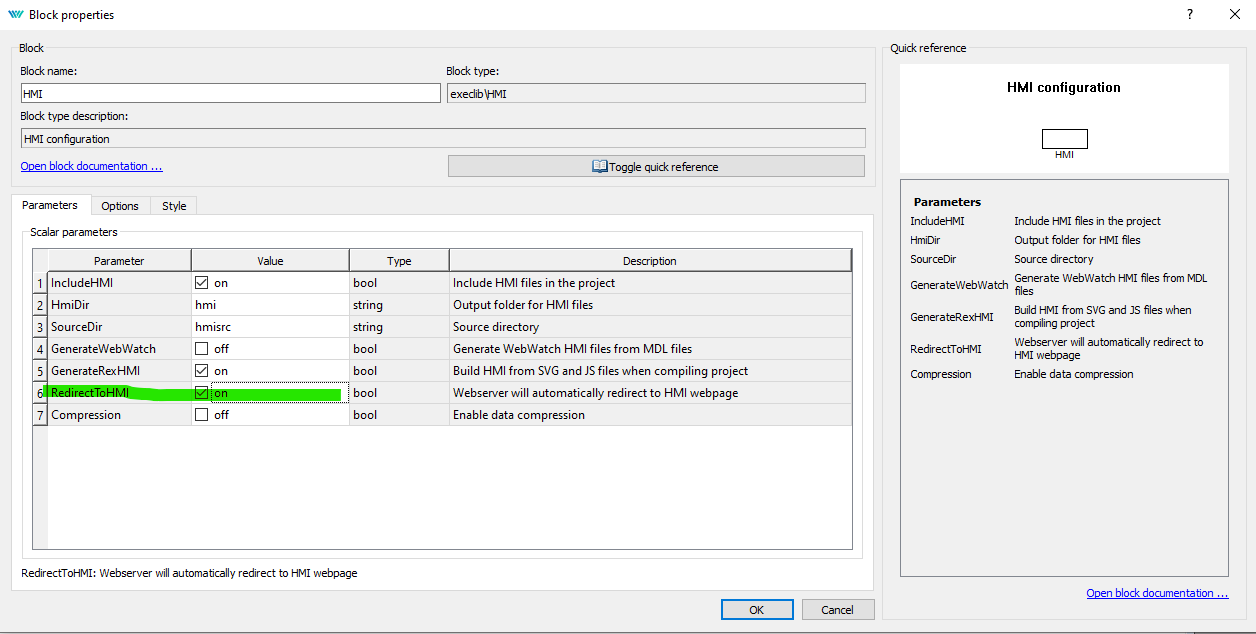
Kind regards,
Tomas -
@cechurat Hi Tomas,
I'm trying to use multiple pages for the first time and having issue getting it to work. What ever I place down to act as the link creates a button in the HMI that shows an error, is this right? I also can't get the link to work anyway. Below are screen shots of how I have done it.
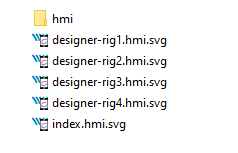
The black block is in the index.hmi.svg file
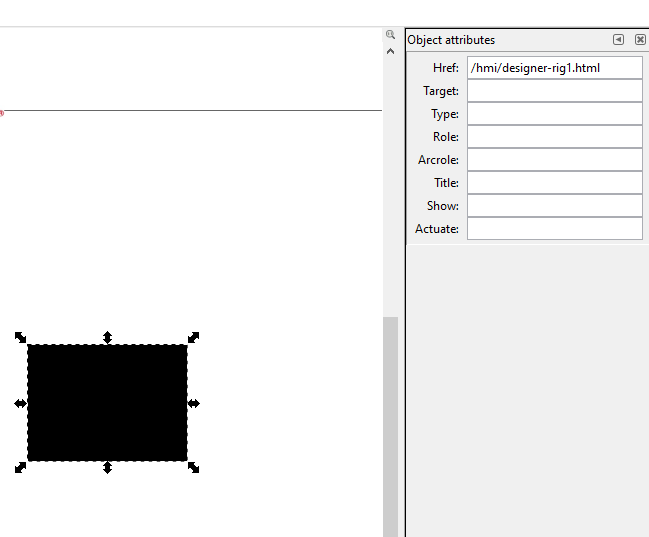
It all compiles ok, I have done something silly somewhere
Cheers
Mike
-
@mikeyh Hi Mike,
if you set the HMI function block as described in my previous post (or left it default) the HMI source files are expected in the "hmisrc" subfolder. The screenshot provided shows that the HMI source files are in REXYGEN root folder.
Cheers,
Tomas -
@cechurat Hi Tomas,
Sorry I think I may of confused the issue here. The web pages get generated. I can go to them individually by typing them into the address bar. But I can't seem to get the links to work. Also when ever I place an object down to use as a link it creates a button in the HMI config, is this right?
Cheers
Mike
-
@mikeyh said in HMI with multiple pages:
Also when ever I place an object down to use as a link it creates a button in the HMI config, is this right?
Not sure exactly what you mean. You can turn a rectangle into "link button" as written at the beginning of this post.
What link do you see when you stop above the rectangle with the link on active HMI page? Do you see e.g. YOUR_IP_ADDRESS/hmi/designer-rig1.html?
Can you share your source files?
Cheers,
Tomas