Switch to different HMI webpage in case of Alarm
-
Hi,
can I remotely change the webpage of the HMI, for instance in case of alarm, i'll switch to the concern webpage?Thanks
RegardsEmmanuel
-
Hi Emmanuel,
there isn't way how to change URL (switch to different page) in case of Alarm.
However you can use "hide_by" datapoint which is part of every HMI component. When the "hide_by" datapoint is ON the specified component won't be visible and vice versa:
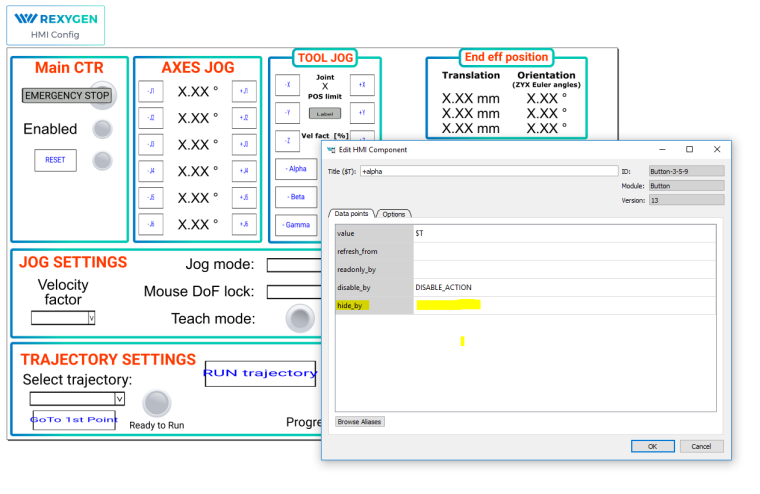
It is beneficial to combine this feature with making your component out of standard Inkscape shapes - rectangles, circles, etc. (Extensions -> REXYGEN HMI -> Group Animaton (CTRL + J)).
Note: I recommend to use Layers in REXYGEN HMI Designer - just to keep the overlapping components "readable" and "editable" - https://wiki.inkscape.org/wiki/index.php/Layer_Dialog
There is also "0301-08 HMI Animation DEMO" example available which demonstrates all kinds of Group Animations.
Let me know if I can be of assistance.
PS: manual switching between multiple HMI pages is also possible - see another topic: https://forum.rexygen.com/topic/57/hmi-with-multiple-pages
Regards, Tomas
-
Hi Thomas,
Thanks for your quick reply.
I'll keep in mind this solution but, for me there is to much coupling design --> i'll will keep multipage architecture (more accessible for my brain).Anyway, i can externalize the feature : for the end user i'll use some android tab with the application Kiosk (Fully Kiosk Browser) and his API i will be able to change the web page (triggered via http get from the Rexygen engine).
Is there some documentation about the Kiosk feature service that you use for HMI in exygen ?
If not would you tell me wich service you use and the different configurationRegards, Emmanuel.
-
Hi Emmanuel,
no special service, we simply use Chromium browser in kiosk mode.Regards
Jaroslav -
Hi Jaroslav,
It may have a way to use chromium Rest API to force a new URL.
Is there someone, in the forum, good enough to deal with this API?Thanks.
Emmanuel. -
Hi Emmanuel,
I've never heard of such an approach. Moreover, even if it worked, you could use it only for local HMI.Regards,
Jaroslav -
Hi,
Yes just local hmi of Rexygen.Here the links i found :
https://www.mathieupassenaud.fr/dashboard-remote-control/
https://github.com/mathieupassenaud/remote_dashboard
https://peter.sh/experiments/chromium-command-line-switches/
I need help to implement such script.
I will ask local helpEmmanuel
-
Hi Emmanuel,
thanks for the links, now I understand. You are right, for local HMI you can simply kill Chromium and reload it with a different starting page. For me, this is not appealing at all, but that's not important.You can always run a bash script from REXYGEN using the EPC function block, killing and restarting Chromium in case of an event. See example 0202-11 for inspiration.
Best regards
Jaroslav