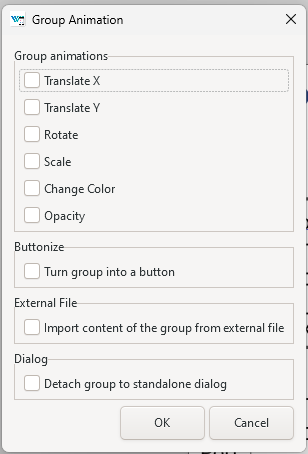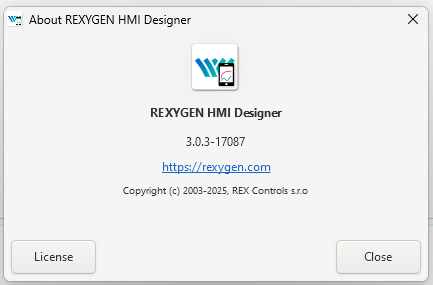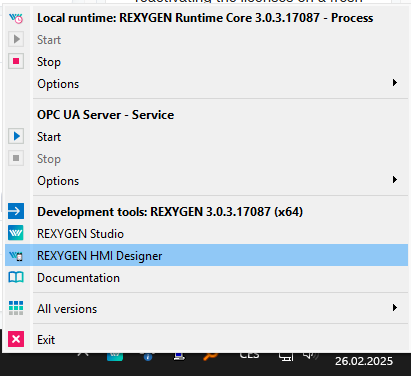@MikeyH Hi Mike,
Yes, your assumption is right. Always try to have the same versions both on your PC and on your target device.
The update process depends on the state of your OS image. If you don't need any fixed version of other packages for some reason, I would perform an upgrade of the whole OS:
sudo apt update
sudo apt upgrade
If it won't help, you will probably need to change the location of the REXYGEN packages - for more details, see Chapter "Manual installation" in the documentation provided with the 3.0.3 Development tools.
Let me know if it helps.
Cheers,
Tomas