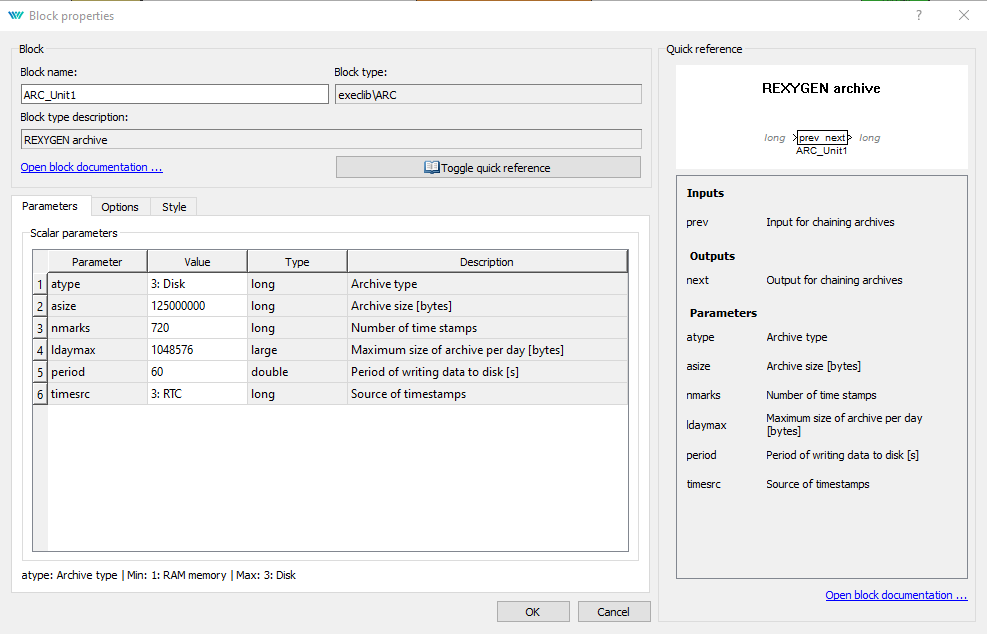Monarco Hat RTC
-
Hi Mike,
the easiest way to set the RTC is using terminal command timedatectl:timedatectl set-time "2015-01-31 11:13:54"Otherwise, you can use the Date and Time tab in DWM.
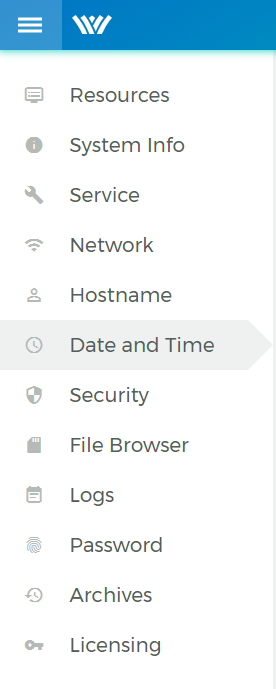
The most complicated solution is to use the DATETIME block. Set the isetmode parameter to 6 (this isn't documented yet). Set requested time in seconds from 1 January 2000 on the usec input and apply a leading edge to the SET input.
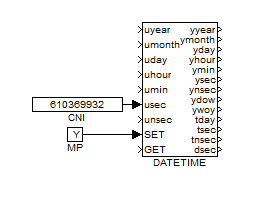
Cheers,
Jan -
@reitinge
Hi Jan,Thank you for that. I am making sure to update all devices to use the dwm.
I have one just is still remote so has no internet connection. Can the RTC be set via REXYGEN Diagnostics?
I can't seem to set the RTC, only local time, but the time shown in diagnostics is different again.
For logging and archiving, is UTC better to use do you think? Over local time.
Cheers
Mike
-
@mikeyh
Hi Mike,
you're right, RTC will be better than UTC. Unfortunately, it is not possible to set RTC via Diagnostics (at least as far as I know). However, if you can connect to Monarco via Diagnostics, you should also be able to connect via Putty to the Terminal and set RTC viatimedatectl set-time "2015-01-31 11:13:54"Or is I still missing something?
Kind regards,
Jan -
@reitinge
Hi Jan,How do I change the RTC in DWM? I can change local time, but not the RTC.
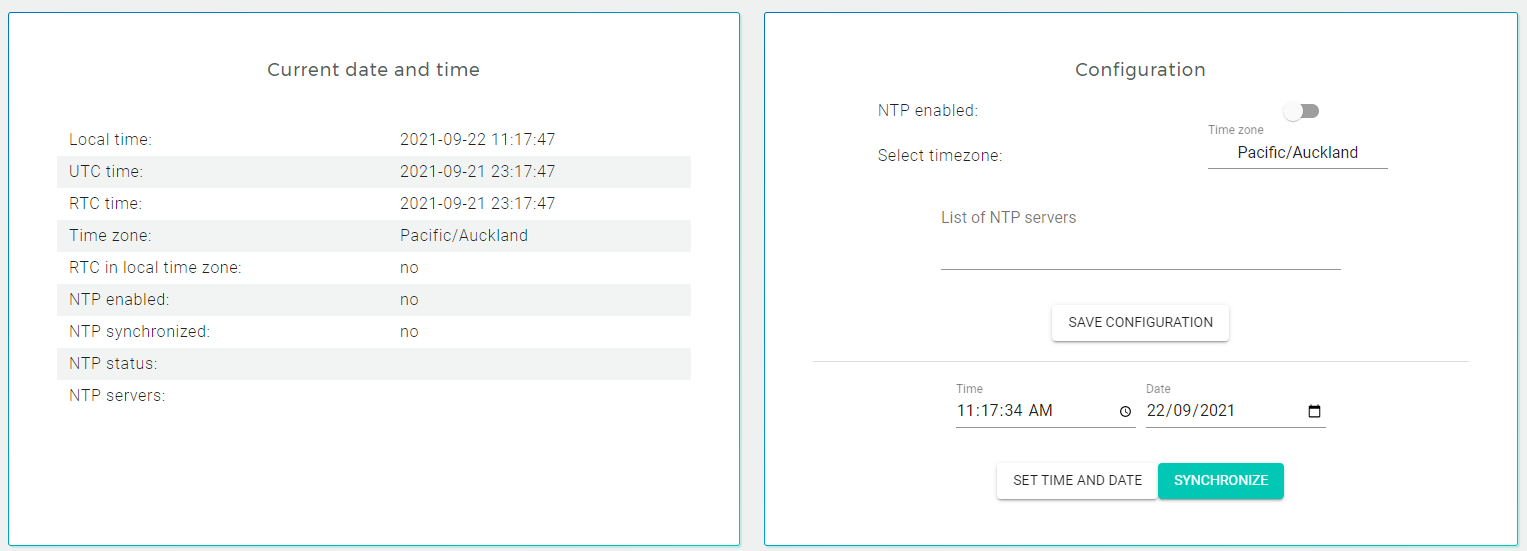
I also get an error when trying to delete archive folder in the files tab. I can't seem to delete them. I assume, once I can delete them the archiving carries on from the next time the TRND block archive to it?
cheers
Mike
-
@mikeyh Hi Mike,
what is your DWM version? You can find it by clicking on the menu icon in the upper right corner (see image below).
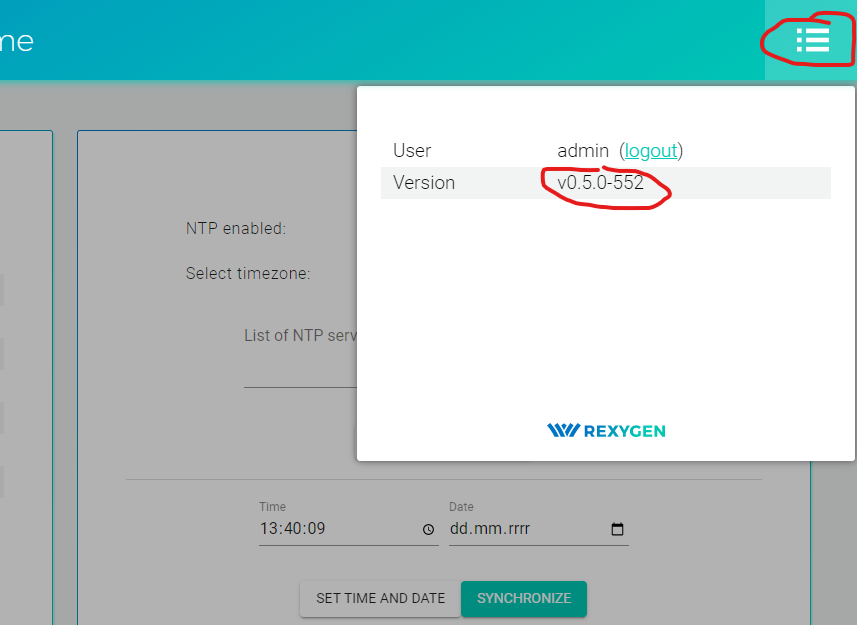
I have tested RTC changing in versions v0.5.0-543 and v0.5.0-552 and it works for me.
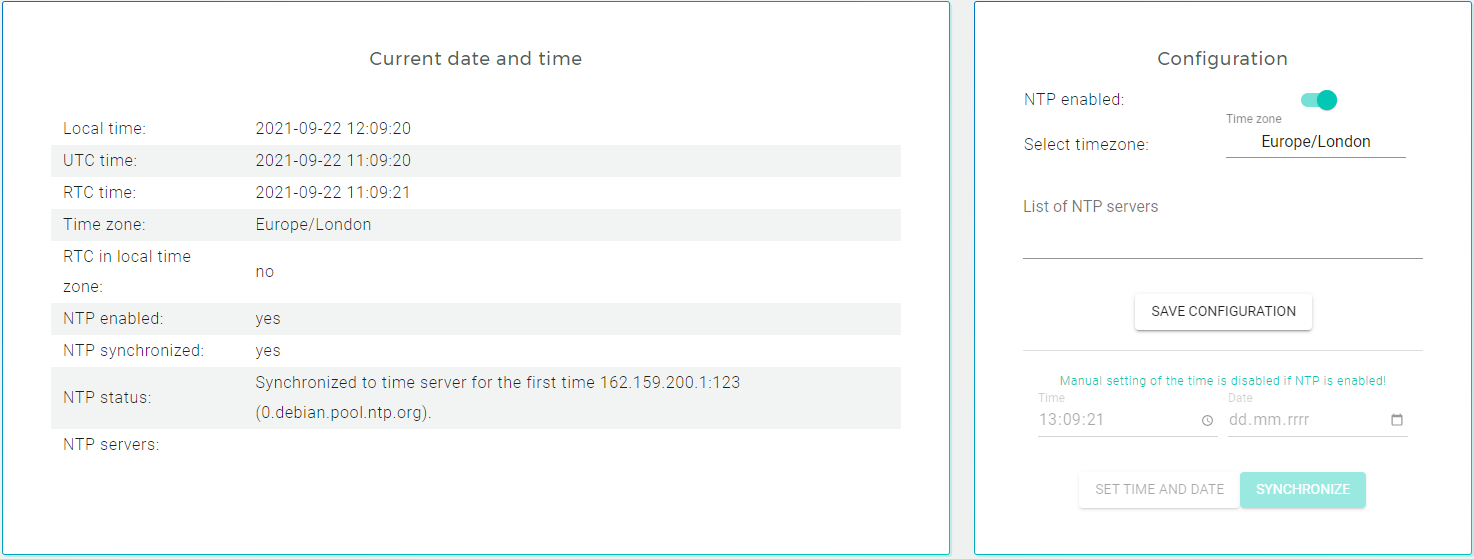

Please, try to update your DWM using Terminal:
sudo apt update sudo apt upgrade rex-dwmDeleting an archive from the File browser can be set, but it is not completely straightforward. It is easier to do it manually from terminal or create an event_log class in DWM with the allowDeleting option. Please take a look at Chapter 4 in DWM.
Add following code part into /rex/dwm/config.js. Attention: For security reasons, this file cannot be edited directly using REXYGEN DWM.
{ class: 'event_log', archive: 'ARC', allowDeleting: true },After refreshing the DWM page, there should be new tab called Event log with Delete archive icon (see figure below).
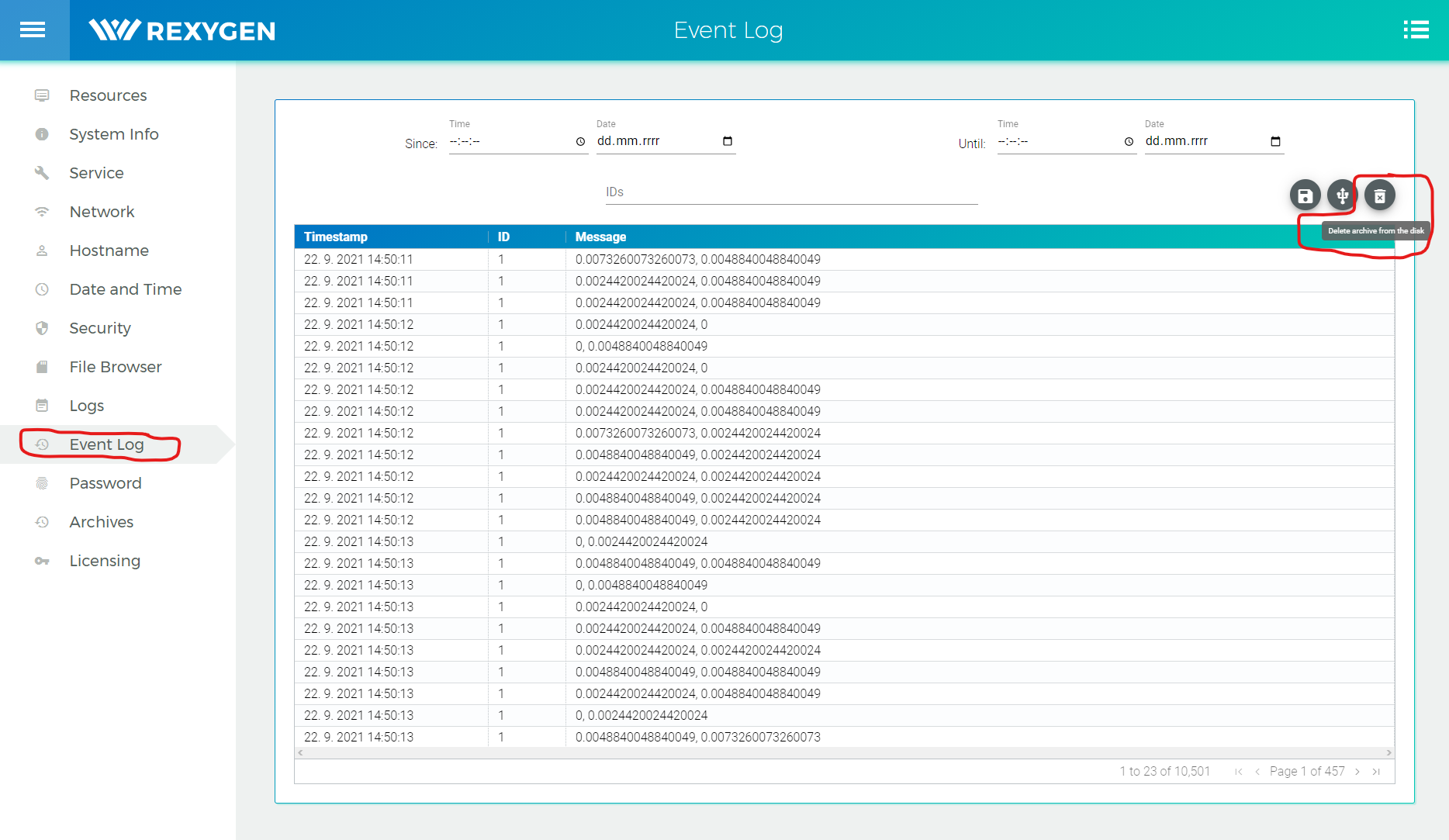
Cheers,
Jan -
@reitinge Hi Jan,
Ok, thank you. I'm sorted with the archives. Only issue I still have, is when I delete an archive I have to reboot to make the archive start saving data again.
My DWM was version was v0.5.0-543. I tried to update it but still have version v0.5.0-543. I rebooted which didn't change it either.
RTC still follows UTC not local time.
Cheers
Mike
-
I fixed it with "sudo timedatectl set-local-rtc 1"
I hope this was the right way to do it haha
Cheers
Mike
-
@mikeyh Hi Mike,
yes the version v0.5.0-543 is the last official version. So it's weird that it didn't work for you and it did for me. I'll try to find out the cause. Anyway, it's good that you solved it.To restart after deleting the archive: Could you please post the ARC block settings here?
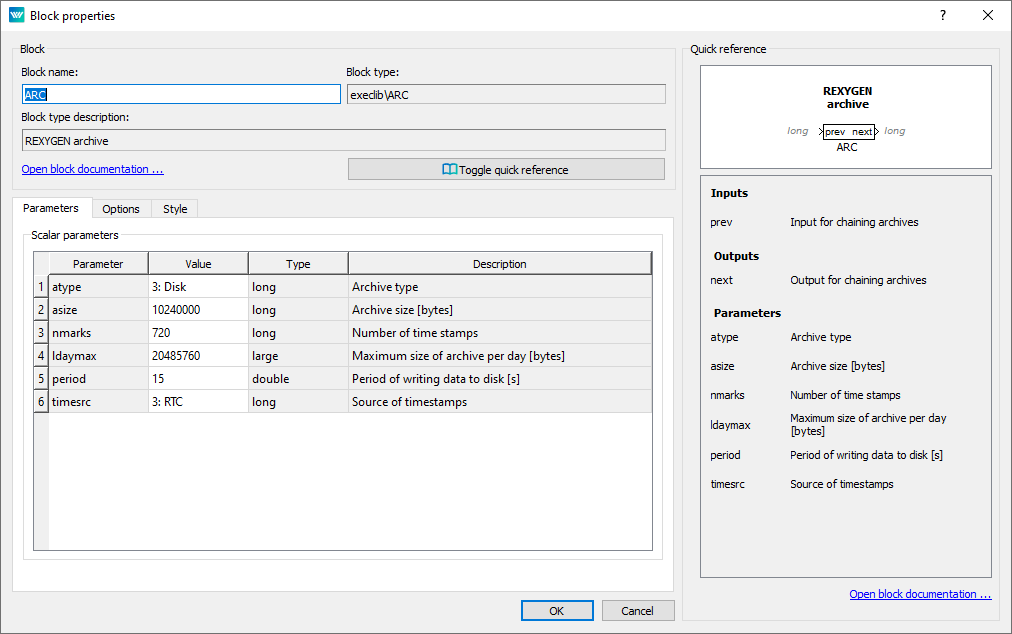
Cheers,
Jan -
-
@mikeyh Hi Mike,
I'm sorry, I tested deleting archives on our working version of REXYGEN, where this problem has already been fixed. I have now spoken to the main developer, who should publish a new version of REXYGEN-next in a few days.I'll let you know when the new -next version is released. There, the problem with writing to the deleted archive will be solved.
Cheers,
Jan -
@mikeyh Dear Mike,
we have published new REXYGEN pre-release version 2.50-next (2.50.10-13491) which is now available for testing. This version contains fix for the archive bug.If you want to update your older REXYGEN-next version, just update and upgrade with
sudo apt update sudo apt upgrade rexygen-runtimeBest regards,
Jan -