What is the easyest way to hide the headers completely
-
Hello,
I want to display only the controls, nothing else, because I wnat to use the hmi in an iframe.
How can i remove all headers from the hmi. -
@gerritjan1 Hello,
To remove all headers from the HMI (Human-Machine Interface), you can change the header mode to "thin" or "pack" in the HMI Designer. Unfortunately, it's not possible to completely hide the header, but these modes provide a more compact display. Here's how you can do it:
-
Open the REXYGEN HMI Designer.
-
Access the HMI Configuration menu (you can use the shortcut Ctrl+E without focusing on any component).
-
In the HMI Configuration, navigate to the "Options" tab.
-
Look for the "header_mode" setting and select either "thin" or "pack," depending on which one suits your needs best.
By choosing one of these modes, you'll make the header more minimalistic and compact, which can be helpful when embedding the HMI in an iframe.
Please note that completely hiding the header may not be possible without modifying the HMI's source code, and doing so could have unintended consequences on its functionality. Therefore, using the "thin" or "pack" modes is the recommended approach.
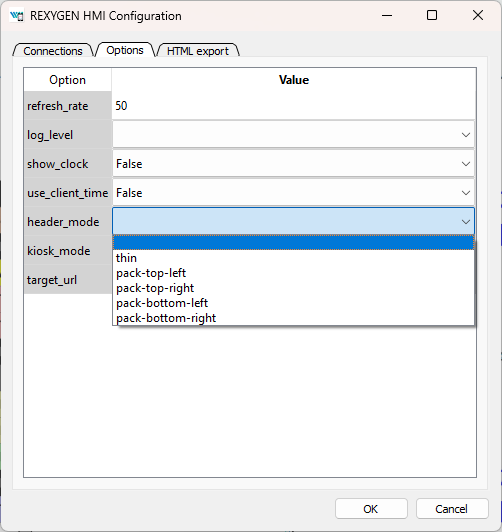
Cheers,
Jan -
-
I had already found those options myself and I was expecting that there was an option to hide the header. Why is there no such option?
My use case is that I have multiple monarco hat controllers, each doing their thing. I want to show them all in one page. An HTML page with iframes pointing to the monarco's works fine, but the headers are annoying and users may get confused if they accidentally click on a header.
-
@gerritjan1 Hi,
for now, there is no option to hide the header by the end user. However, our developers can make a custom change for you to hide the header completely as a paid service. If you are interested just let me know and I will get back to you with details.
Cheers,
Tomas