Deleting Rexygen logo
-
Hello,
I started a project, of an ECAM monitor.
For good realism, at starting of OS, in particular RASPBIAN on my Raspberry pi 2, I think better solution is to switch into KIOSK mode, after boot up.
I would like use a 8" screen (with HDMI port source), as a ECAM display monitor.
But, My question is :
Does Logo of Rexygen, could appear in the screen, because that not searched objective, for the realism ?
In HMI designer, I can desactivate some layers as background, but even I cannot acces to the logo, for delete it.
Does it an obligation to have it in our own applications ?
Thank any replies
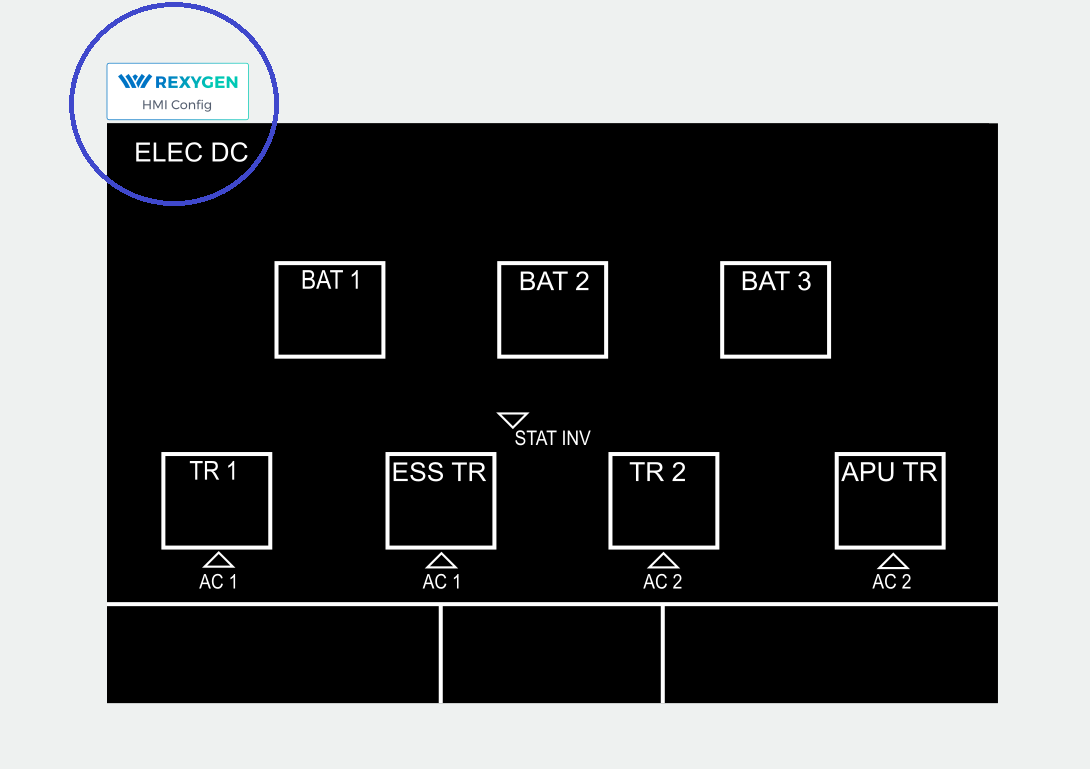
-
Hi Tourneur,
this particular form of the logo will not appear in the visualization. In Designer, it is used to distinguish HMI elements from standard images. However, a version of the REXYGEN logo is usually included in the final visualization, which is automatically added during the compilation process. Since our HMI Designer is free to use, we add a logo to support its further development. If you prefer a version without the logo or with your own logo, we can manually remove/change it for a small fee.
Best regards,
Jan -
hello Jan,
Thanks in advance the reply,
That logo appear during build in HMI Designer, not put me any problem.
But not during active visualisation, and I am pretty surprised by you comment saying, that will not appear during visualisation.
Because, I done tutorial with some button and display, I compiled and load to my target, and in web page, the logo was present.
Only thing I would like to have this type of picture add with my post.
You understood, that, why I don't want any borders and logos around
I you know how to do, without manipulate logo, I could be interested.
I don't know, if in Kiosk mode, we can define a particular size of displaying or, automatically put your entire web page.
Or exist a possibility with Rexygen, to swap the page into full size of the display, without any borders and logo or tags.Like a vidéo, switched into full display.
Thanks

-
@Tourneur Hello Tourneur,
nice visualisation
Thank you for your message. Let me clarify my previous response.
When I mentioned that "this particular form of the logo will not appear in the visualization," I was referring to the specific logo shown in HMI Designer. However, as I noted, the final visualization includes a different version of the REXYGEN logo, added during the compilation process due to the free nature of the HMI Designer.
To achieve a display without any logos, you have two options:
- Manual Removal: We can remove the logo for you for a fee of 29 EUR. Please note that this service is available only for licensed versions of REXYGEN (the DEMO license must not be active).
- Self-Modification: You can modify the cascading styles (CSS) to remove the logo yourself.
Additionally, in Kiosk mode, you can indeed set the display to full screen, which should eliminate borders and maximize the visualization area, making it similar to a video in full-screen mode. For Debian-based systems, including Raspbian, you can set up Kiosk mode following general tutorials available online.
Please let me know if you need further assistance or specific guidance on modifying the CSS.
Best regards,
Jan -
Hello, Jan
In first
I am very sorry for my very late replyI am effectively, in free mode, but run to licence mode.
Before, I just would like to be sure capable to realize a project out of tutorial.This project is a test of my possibility.
In all the ways, I will need to put the page in full ldisplay view, and if it I can set it into Kiosk mode, it is a good thing, to know.
Which consist the modification ?
Modifiy codes lines in certain sheets of embedded Rex engine ?
Thanks
-
@Tourneur
Hello, configuring kiosk mode on Raspbian can vary based on the version (Bookworm, Bullseye, ...) and edition (such as lite or desktop) you're using. Typically, setting up a kiosk involves enabling auto-login on system boot and launching Chrome to display a predetermined page in full-screen mode. Have you had a chance to follow any specific guides, such as this one.? How far did you get in the process?Cheers,
Jan -
Hello Jan,
Thanks for your help in my project.
I will see this tutorial, in case of the therm of the project, which is not again finish.
I have lot of work before.