Any easy way to add a custom .js file to manage components in the HMI
-
Hello Ivan,
do I understand it correctly that you are trying to hide multiple elements in HMI using a single variable in your algorithm?Why not just define a single alias and use it as the hide_by Data point in all the elements which you intend to hide?
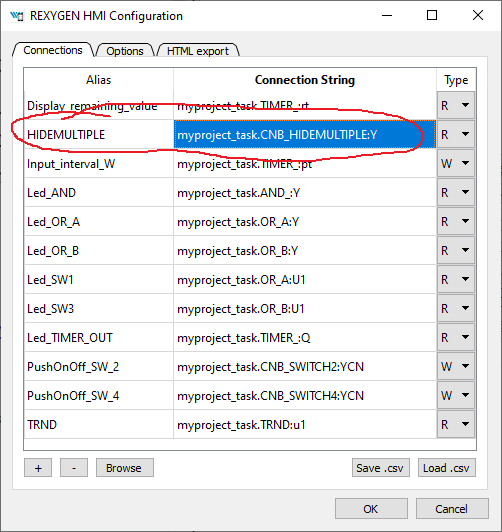
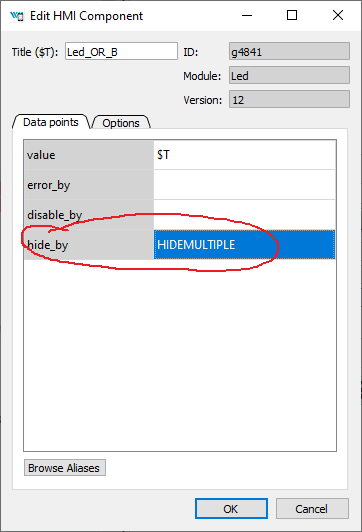
Or am I missing something?
Jaroslav
-
I tried to use the JS custom example you sent, but after a while got back to just the HMI designer when I found out about the relation operators for the expression type connection. I don't know how I missed that before. Anyways thanks.
I do have a follow-up question, all the components are offset in the HMI to the center by a few pixels until the page is refreshed or any element used. This doesn't happen on my previous HMI projects and only occurs if the element has a set hide_by data point. Any way to automatically refresh the HMI right after it starts?
Although it is just a tiny detail, if the solutions complicated I'd ignore this inconvenience.
-
@sadilekivan And while being close to refreshing HMI, can I set the virtual keyboard to be enabled from start?
-
Hi Ivan,
thanks for reporting this. However I'm not able to reproduce it - please, can you attach some testing example which show this bug? Which browser do you use? Chromium? Does it also happen on your host PC screen?
@virtualKeyboard
If you are using kiosk mode in Chromium just pass "virtualKeyboard" parameter along with the URL, i.e.:
http://127.0.0.1:8008/hmi/index.html?virtualKeyboard=trueRegards, Tomas
-
Thanks for the advice with the virtual keyboard it works wonderfully. I rechecked yes the bug consistently happens on my raspberry screen and on my PC screen. I also rechecked the older projects and both raspberry and PC screens are loaded with the exact correct positions.
Here is a full directory of my project:
0_1583359112176_MotorConnector.zip -
Just for the reference, the example project with custom .js file can be found here: https://forum.rexygen.com/topic/93/responsive-design/4
Jaroslav
-
@sadilekivan Hi Ivan,
thanks for sharing your project files - I was able to get the error as you described. I handed over your source-files to our developers. Once I have some information I will let you know.Regards, Tomas
-
@sadilekivan
Hi Ivan,
our developers has fixed the issue with moving of the component on the edge of the screen - fix will be part of new release version.However the origin of this issue is that you didn't respect the page size in your design. See following screenshot:
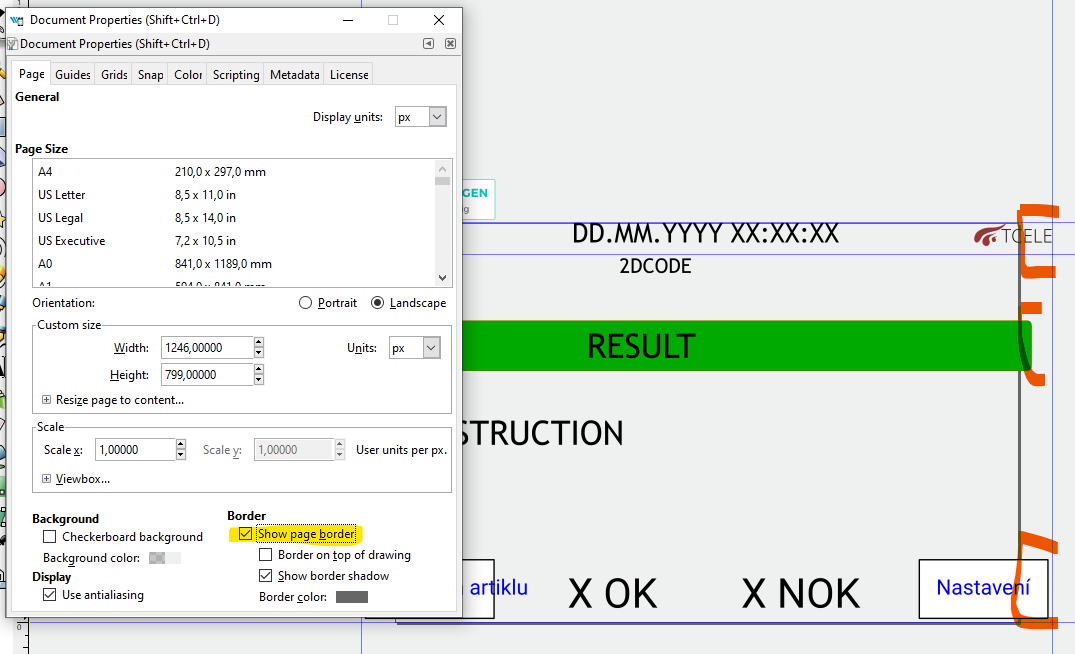
I recommend to resize the page. You can use "Resize page to content..." feature in the Document Properties dialog.
Regards, Tomas
-
Thanks, I have adjusted the page size, and it worked great.
-
I wanted to add that it just works on the correct size sometimes, so I'm still glad and waiting for the fixes in the future version.