Archive Data Naming
-
Hi All,
For the SVG-TRND in REX HMI you can name the data signals from coming from the TRND block
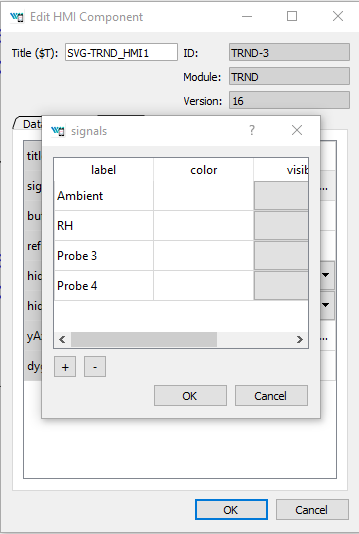
Can you do the same for the data you extract from the Archive or TRND block, so the CSV has the proper signal data tiles?Cheers
Mike
-
@mikeyh Hi Mike,
the data stored in the Archive are recognised by the Item ID. There is no "label" feature available however you can add the labels when processing the raw archive data.
Using RexArc command line utility you can add a custom header, filter the output by ID or column, etc.
For details on RexArc see https://forum.rexygen.com/topic/117/archive-exportExample of user-formatted Archive output:
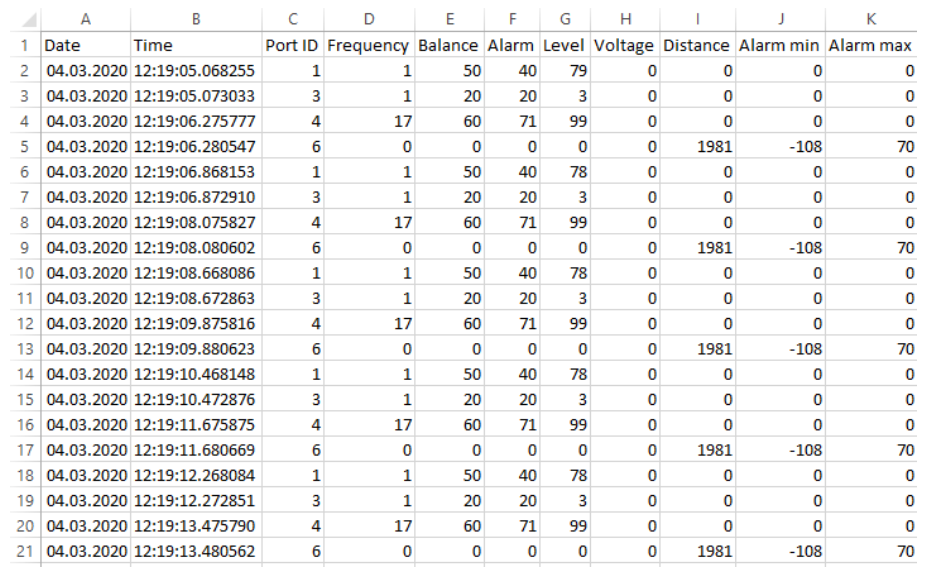
Cheers,
Tomas -