Solved Color of HMI component with 'Group Animation' not correct.
-
What could be the reason that the colors are different for two equal objects? for example in the lower image you can see the two yellow bargraphs on the left. The one from the 'Oil Press IN' has the correct color, the left one seems to be less bright. The same for the three purple ones on the right side, there it is the middle one which is normall.
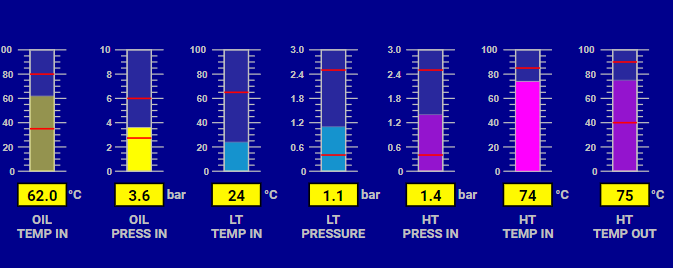
-
@apollo Hi Kris,
thanks for question. To be honest it is really hard to say anything without looking into the source .svg file. Can you share it with us?Kind Regards,
Tomas -
@cechurat source file send by email.
Did some testing in the meanwhile : if I isolate for example the 3 purple bargraphs and delete all the rest then the problem does not occur. Changing the dynamic data to a fixed value doesn't change the outcome, then the difference in colour remains.
-
Hello @apollo,
Thecolorfunction in the Group animation component does color interpolation between the given colors. So this allows you to fluently change color eg. from cold to hot. This interpolation is done if the value of the data point for the color is not on the low or high limit.
I check your SVGs but I am not able to tell if this is your case.Best regards
Ondrej -
@ondrej_severa I used an AND function in the connection string, so if one of the two values which is used is not present the object might show up with a colour somewhere half between grey (when no value connected) and the chosen colour.
-
@apollo ...this might be the problem

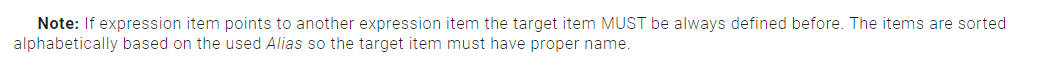
-
@apollo Yes, I know this is inconvenient. We are aware of this limitation and will are planning to change it in the future.
Kind regards
Ondrej -
@ondrej_severa it is not a real problem if you take this into account before you start creating your HMI, not afterwards like I did.

But just putting some underscores in front of some alias' to bring them on top of the list and it all worked out fine.
-
@apollo I am glad that it is working.