ASCII Commands Over RS485
-
@jan-reitinger Hi Jan, sorry if I'm being difficult here, but I am just curious, I am receiving a string in the return message. How can i process that to have the string in the output of the block? I managed to get a response from the device, and as long as the response is a single byte, that works just fine, but I am struggling to get a string out of the buffer. Do you have any suggestions?
-
@georgedumitru Hi George,
if you only need a control statement in the log, useTrace(1,data). If you want the string to output directly, this should work:... string output(3) outputstring; ... outputstring = data;Cheers,
Jan -
@jan-reitinger said in ASCII Commands Over RS485:
trol statement in the log, use Trace(1,data). If you want the string to output directly, this should work:
That's what I thought, but every time I try to do that I get this as an error:
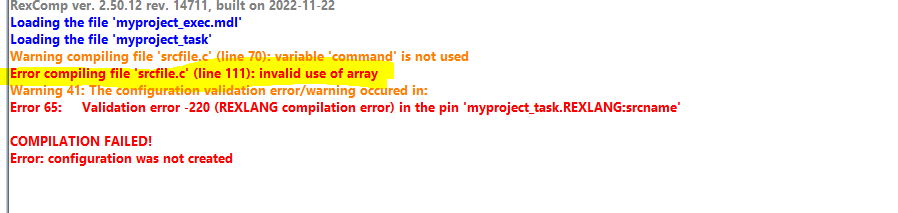
-
@georgedumitru Could you post line 111 here or ideally the whole code again?
This minimal example works for me:
#define BUFFER_SIZE 20 string output(1) outputstring; string data[BUFFER_SIZE+1]; long init(void) { data = "hello there"; return 0; } long main(void) { Trace(1,data); outputstring = data; return 0; } long exit(void) { return 0; } -
Can you please help me with a conversion? I need to interrogate the position of the stepper motor, they have an ascii command I can send to do that, but the response is a 28-bit number. Can you tell me what I can use to get that number from the buffer?
-
@georgedumitru Hi,
When we refer to a 28-bit number, does this imply that the number is transmitted within 4 bytes? If that's the case, and the number is in floating-point format, you should usedouble buf2double(buf[,endian])REXLANG function. -
@jan-reitinger said in ASCII Commands Over RS485:
buf2double
Hi, the number is not in floating-point format, is actually an int. But what I don't understand is how to use your function What exactly does it take in the argument. I never seen a function taking anything like yours and if I call just double myDouble = buf2double(myBuffer) I expect 100.000 and I get -7.403 669 410 330E-171 . So, how exacttly do i solve this?
-
@georgedumitru
Hello George,It's challenging to give advice remotely when I can't see what's happening. The data might be in a different format than expected. Could you use Trace() to print the contents of the buffer and share it here?
-
@jan-reitinger can you direct me to some documentation that shows how to actually use Trace() as I could definitely use that for myself too.
-
@georgedumitru I think the best documentation is this thread here on the forum. Byte array reading from communication is also discussed there.
Another helpful tool is definitely the example located at C:\Program Files\REX Controls\REXYGEN 2.50.12.14711\Examples\0203_Function_Blocks_REXLANG.