Replacing typed characters for "***" while typing a password
-
Hi,
I"m wondering if there is an example how you can replace characters when typing. Like you do for many websites when entering a password.
So I want to use a typed string from the HMI in the "task" block, but want to replace the typed characters with "***" characters.Looking forward for feedback on this.
Best regards,
Peter -
Hello Peter,
so far this feature is not available yet, but it will be soon. Just little recommendation. If you are about to use passwords in your HMI I strongly recommend to switch from HTTP to HTTPS protocol.
Just visit the https//: 127.0.0.1:8009 (mind the different port) and your communication between web browser and REGYGEN web server will be encrypted.Best regards,
Ondrej -
@ondrej_severa
Thanks a lot for your feedback and looking forward for the update to make this possible.
Thanks for the tip about https usages!Best regards,
Peter -
@ondrej_severa
Hi Ondrej,Is there any news on this new feature spoken about in the thread before (replacing characters for “*” when entering a “password”?
My intension is using that for the HMI page to enter for instance a configuration page that normally should not be meshed up by anyone.Thanks in advance,
Best regards,
Peter -
Hi Peter,
the feature is now available in pre-release version 2.50.10-r5. Do you want to try it out or better wait for public release version?
Regards, Ondrej
-
Hi Ondrej,
That sounds promising and I like to try it out!
I am currently already on a pre-released Version V 2.50.10.11464.
Or is it also available in that release already?Regards,
Peter -
Yes this feature is already included in your pre-release version. Just use HMI Designer and use Input component. You have to change
formattopassword.
Best regards
Ondrej -
Hello Ondrej,
This is really nice!
Looks great, thanks a lot!Best regards,
Peter -
Hi Ondrej,
I tried also to enable the HTTPS protocol, but don't succeed.
According to the information I should change the rexcore.cfg file.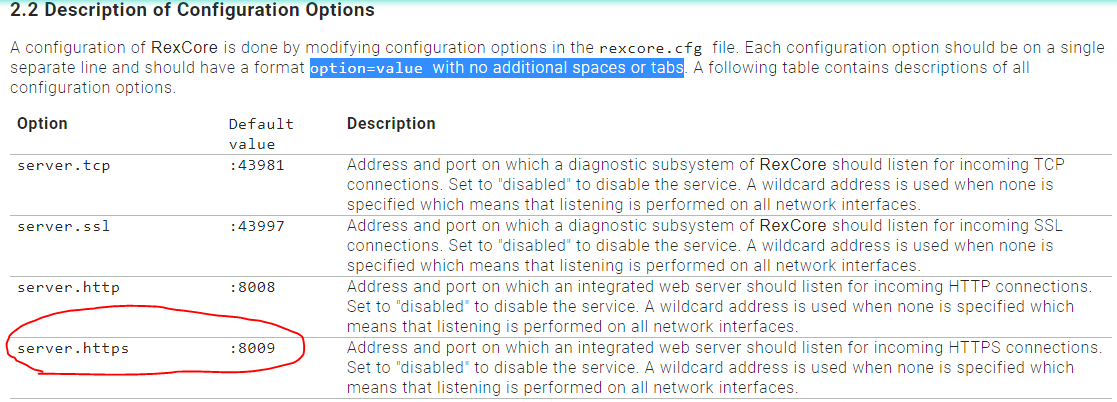
So based on the description "option=value" I would expect this should be working.
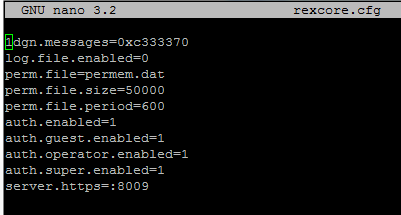
But this last line in the file is NOT doing the job. I have (after reboot) no connection to the HMI on port 8009.
Or is there anything else that needs to be enabled to achieve this?
Regards,
Peter -
Hi Peter,
the HTTPS server is enabled by default on port 8009 - there is no need to change the rexcore.cfg unless you want to change the port.
The HMI should be accessible at
https://YOUR_RPI_IP:8009/Be sure to write explicitly https and the ending /.
Regards,
Tomas -
Hi Tomas,
Great, this works. Thanks a lot for the feedback and to get it going!
Peter