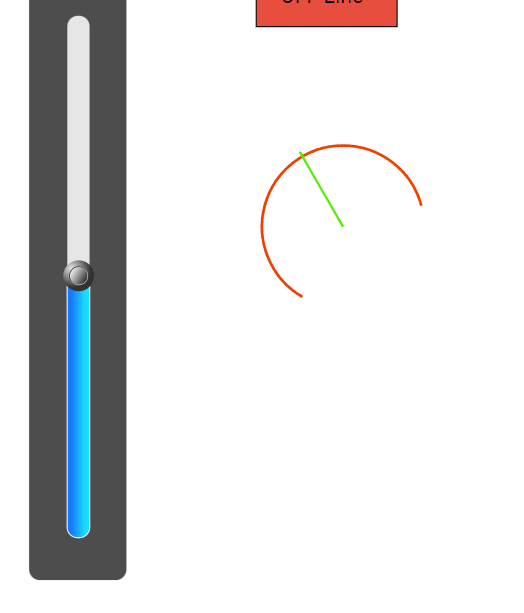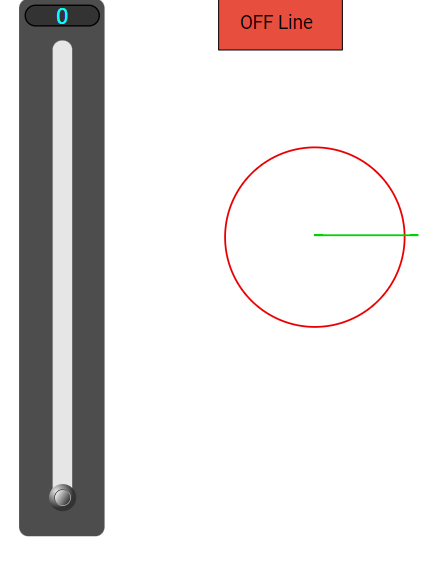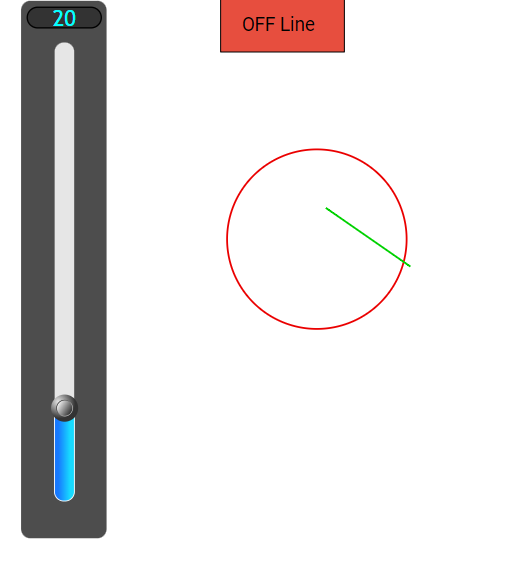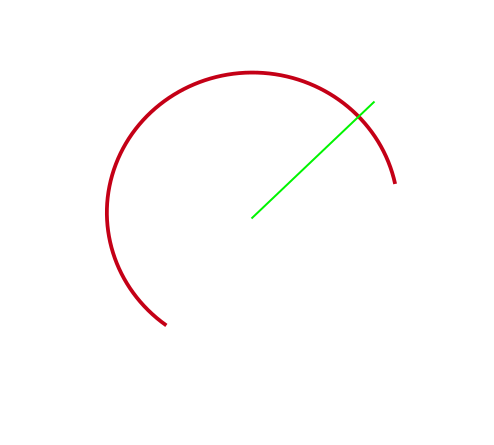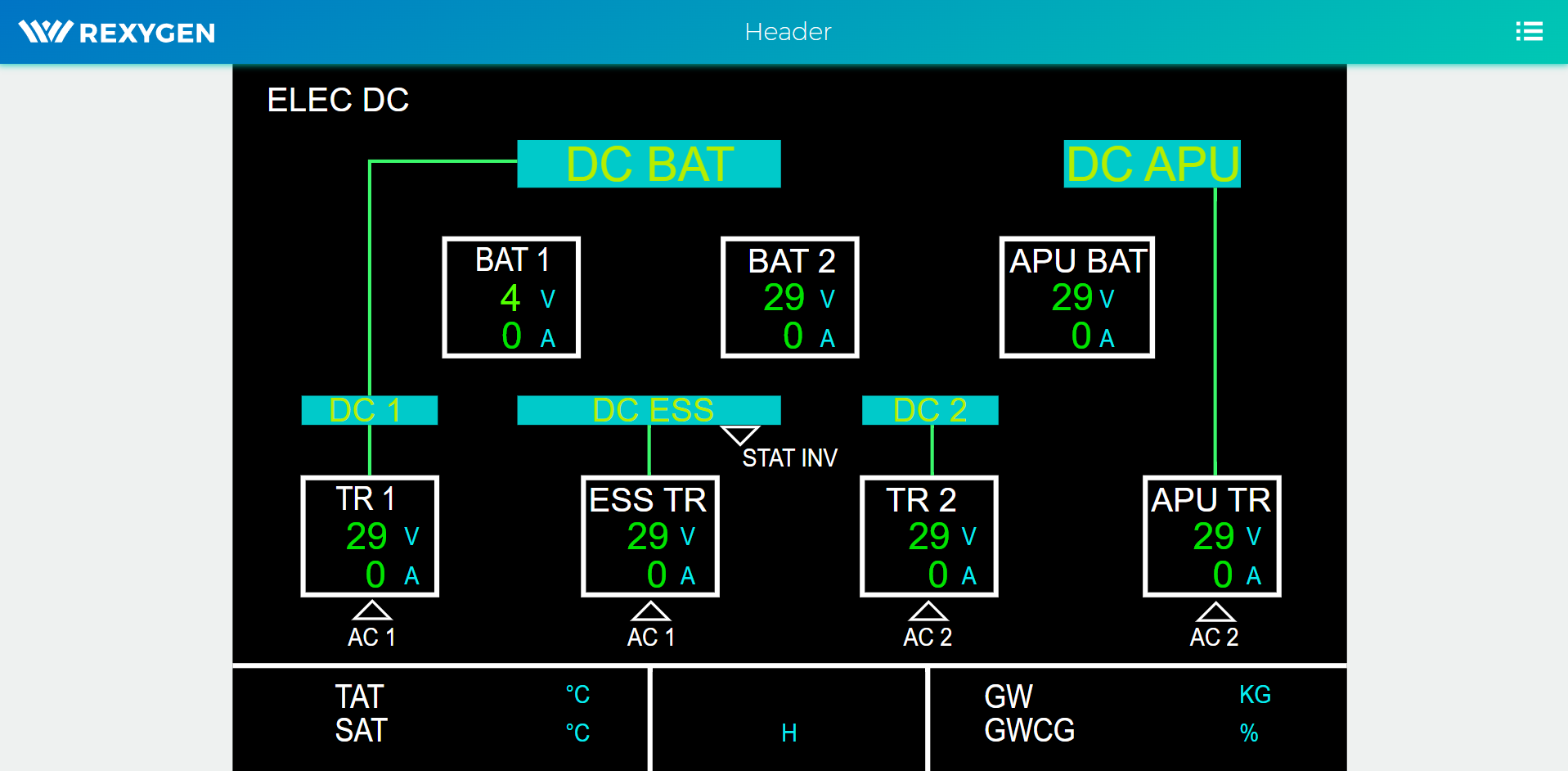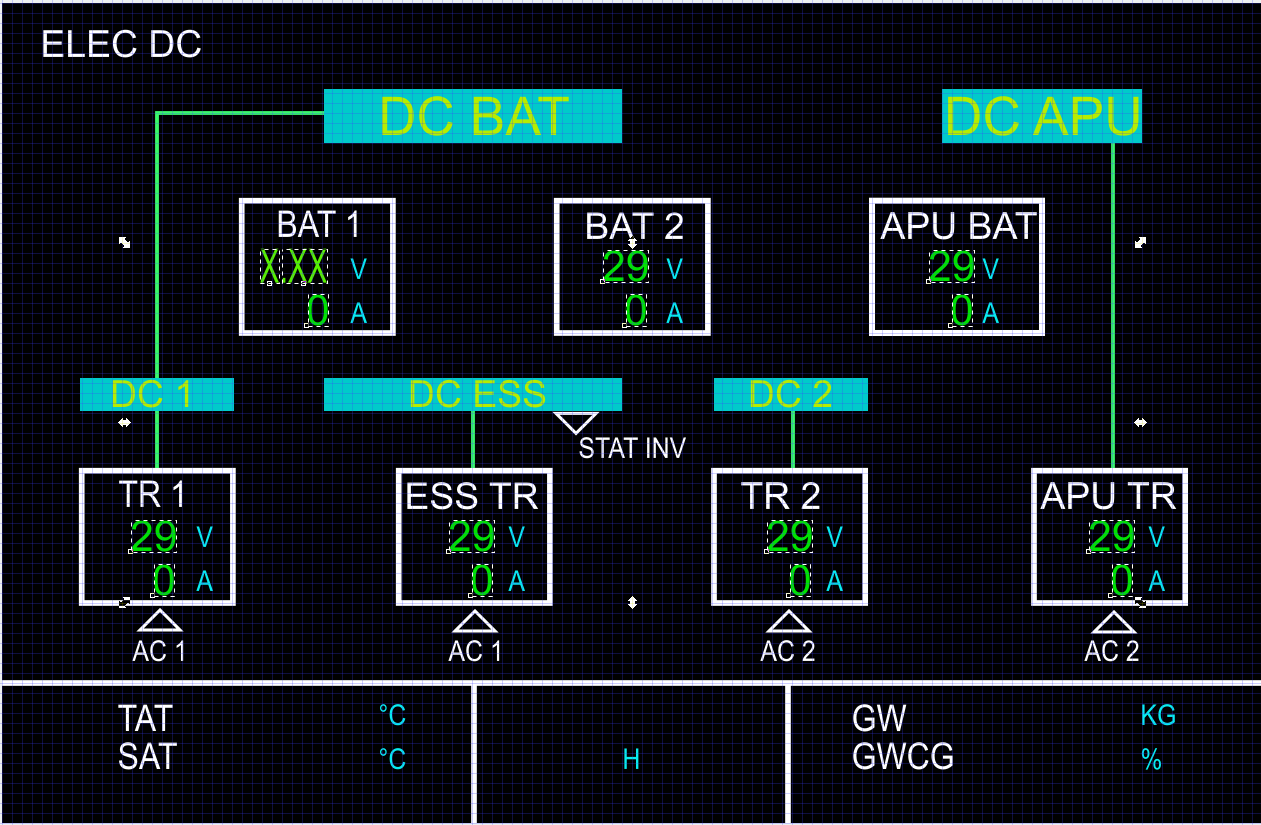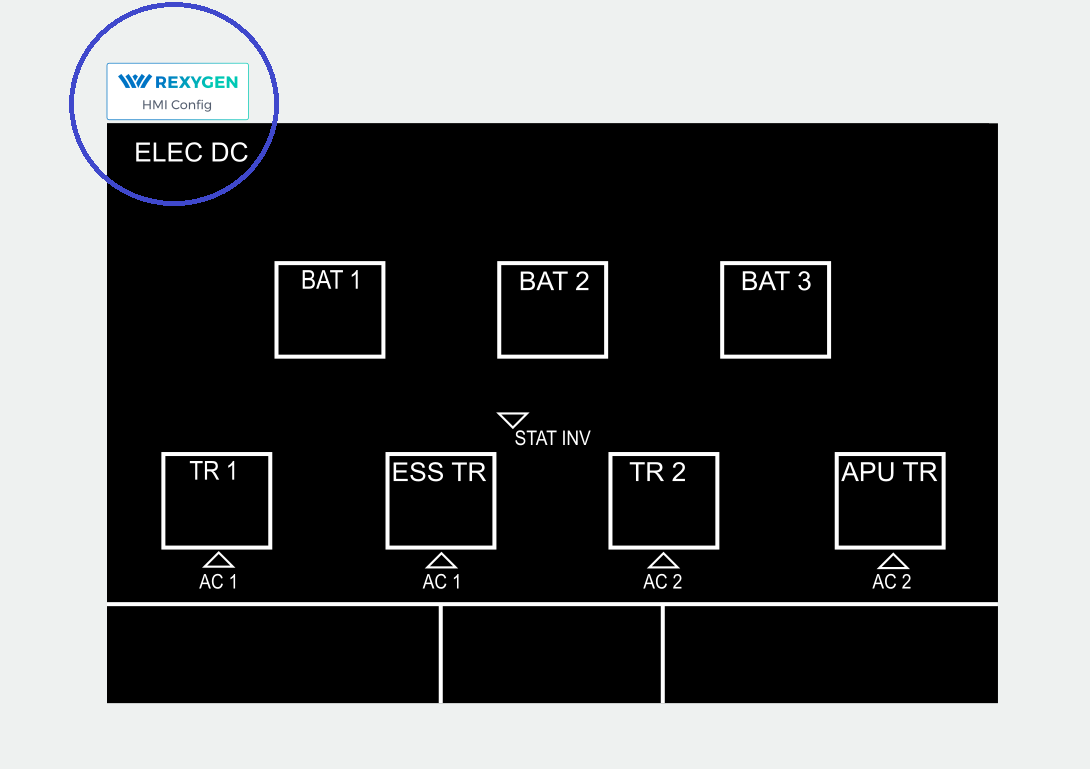Hello Tomas,
After read and read again the first lines of the procedures,
Unfortunately, I cannot arrive to register my component.
If we take your "procedure note", in the exemple 0301-12,
I would like to register my gauge,
In first step I select my circle and needle as group of component.
An error flag appear with this message :
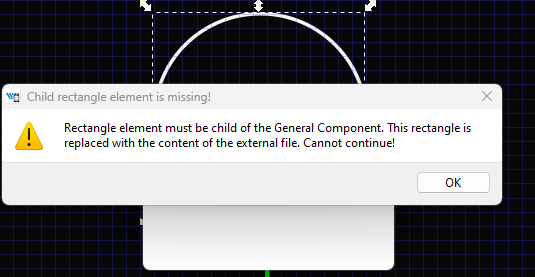
Does it mean I need a background square for my component ?
In the procedure, at line 11, "check external file and close the dialog with ok
Does it mean in group animation window : Ticking "import content of the group from external file"
If yes, I have some troubles with "import content", meaning for me we not export the selection, but rather the reverse.
I tried to redesign the component on a blank page with a square as a background with the circle and the needle, and repeat the procedure.
And tick external file square.
In the procedure, at line 15, "open the extenal file and had some content"
When we tick this case and close the group box by ok, it register the component automaticly ?
But where ?
I try have a standalone component which could use on any independant project.
Does I need to apply rather the procedure for a custom button explained at the top of the forum ?
Can you help me
Thanks